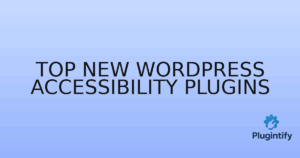WordPress Accessibility in 2025: How to Make Your Plugin Inclusive
Introduction
Accessibility isn’t optional — it’s a baseline requirement for modern web software. In 2025, users expect plugins to work for everyone: keyboard users, screen reader users, people with low vision, cognitive differences, and those using assistive technologies. This guide covers practical steps, code examples, testing tools, and best practices to make your WordPress plugin genuinely inclusive.
🌍 Why Accessibility Matters
- Legal & Ethical: Many jurisdictions require reasonable digital accessibility (WCAG compliance is common guidance).
- Business: Expand your audience, reduce support costs, and improve SEO.
- Quality: Accessible apps are usually more robust, better documented, and easier to use by everyone.
📚 Standards & Guidance to Follow
Target these standards and resources:
- WCAG 2.2 (and follow progress toward WCAG 3.0 recommendations).
- ARIA Authoring Practices for widgets and rich components.
- HTML5 semantics and proper landmark roles.
- Platform docs: WordPress Accessibility Coding Standards and Gutenberg accessibility guidelines.
🔑 General Principles
- Perceivable: Text alternatives, captions, and sufficient contrast.
- Operable: Keyboard access, predictable focus, and timeouts with warnings.
- Understandable: Clear language, error recovery, and consistent UI.
- Robust: Semantic markup and ARIA where required — not instead of correct HTML.
🧩 Practical Plugin Development Checklist
- Use semantic HTML for structure:
<button>,<nav>,<main>,<form>, headings in order. - Ensure full keyboard support (Tab, Shift+Tab, Enter, Space, Arrow keys where appropriate).
- Label every form control with
<label for="...">oraria-label/aria-labelledby. - Provide descriptive alt text for images and meaningful fallback text for dynamic content.
- Manage focus after DOM updates and navigations (move focus to modal, to success message, etc.).
- Avoid relying solely on color to convey information — include text, icons, or patterns.
- Respect user preferences: reduced-motion, prefers-color-scheme (dark), and text-size scaling.
- Provide accessible error handling and inline validation messages.
- Make interactive widgets accessible via ARIA patterns but prefer native elements when possible.
- Document accessibility features and provide an accessibility statement.
⚙️ Admin UI & Gutenberg Considerations
Plugins that add admin pages or Gutenberg blocks must be accessible too:
- Follow Gutenberg block accessibility patterns: toolbar keyboard handling, block list navigation, live regions for status updates.
- Use WordPress components (like
@wordpress/components) which already handle many accessibility details. - Ensure metaboxes are reachable and labeled, and that custom inspector controls are keyboard operable.
🧪 Testing Strategy & Tools
Combine automated tests with manual testing:
- Automated: axe-core (browser extension), Pa11y, Lighthouse accessibility audits, WAVE.
- Unit / Integration: jest-axe for React/Gutenberg unit tests.
- Manual: Keyboard-only navigation, magnifier/zoom, screen reader tests (NVDA on Windows, VoiceOver on macOS/iOS, TalkBack on Android).
- Users: Conduct usability tests with people who use assistive tech — nothing replaces real-user feedback.
🔧 Code Patterns & Examples
1. Accessible Toggle (native button)
2. Properly labelled form field
Enter the key from your account dashboard.
3. Accessible modal (focus trap + aria-modal)
// When opening modal:
modal.setAttribute('role', 'dialog');
modal.setAttribute('aria-modal', 'true');
modal.setAttribute('aria-labelledby', 'modal-title');
document.getElementById('modal-title').focus(); // move focus
// ensure focus trap: handle Tab and Shift+Tab to cycle inside modal
4. Live region for async updates
🎨 Contrast, Fonts & Visual Design
- Follow contrast ratios: 4.5:1 for normal text, 3:1 for large text (WCAG). Use contrast-checker tools.
- Support text resizing — avoid fixed pixel font sizes; use relative units (rem, em).
- Design icons with accessible labels and ensure they’re visible at high zoom levels.
🧭 Internationalization & Directionality
Accessibility and i18n go together:
- Make strings translatable using
__()and_e(). - Support RTL languages by respecting
dir="rtl"and using logical CSS (margin-inline-start/end). - Ensure number/date formats and text length variations won’t break layout or hide important UI.
🔒 Accessibility & Security
A11y features must never open security holes:
- Sanitize any user-visible text (use
esc_html,wp_kseswith allowed tags). - When exposing element IDs or ARIA attributes, ensure they can’t be exploited for XSS.
- Use nonce checks for admin actions even if triggered by accessible UI elements.
📋 Accessibility Statement & Documentation
Add an Accessibility section to your plugin docs or settings page including:
- Scope — what parts are accessible vs known gaps.
- Standards targeted (e.g., WCAG 2.2 Level AA).
- Contact for accessibility issues and bug reporting.
- Release notes for a11y-related fixes or regressions.
✅ Handy Accessibility Checklist (Copy this into your repo)
- Semantic HTML used throughout.
- All interactive elements keyboard operable.
- Form controls have labels and error messages.
- ARIA used only when necessary; roles and properties correct.
- Focus order logical and managed after DOM updates.
- Contrast ratios validated for all themes and color schemes.
- Images have meaningful alt or empty alt for decoration.
- Live regions implemented for async status updates.
- Gutenberg blocks follow block accessibility patterns.
- Automated tests (axe, jest-axe) and manual screen reader checks performed.
- Accessibility statement and reporting channel available.
🧾 Recommended Tools & Libraries
- axe-core / axe DevTools — best automated checks.
- Lighthouse — quick overview for performance and a11y.
- Pa11y — CI-friendly accessibility tests.
- jest-axe — unit tests for components/blocks.
- NVDA / VoiceOver / TalkBack — manual screen reader testing.
📣 Final Thoughts
Accessibility should be baked into your plugin development lifecycle — not bolted on. Start with semantic markup, automate tests in CI, run manual assistive-technology checks, and document accessibility features and limitations. By 2025, inclusive plugins will be expected, not optional — and making accessibility a priority will make your plugin higher quality, more trustworthy, and better for everyone.
Related reads on Plugintify:
- WordPress + WebAssembly: The Future of Plugin Performance
- Serverless WordPress: Running Without Traditional Hosting
Published by Plugintify — The Hub for WordPress Plugin Developers.