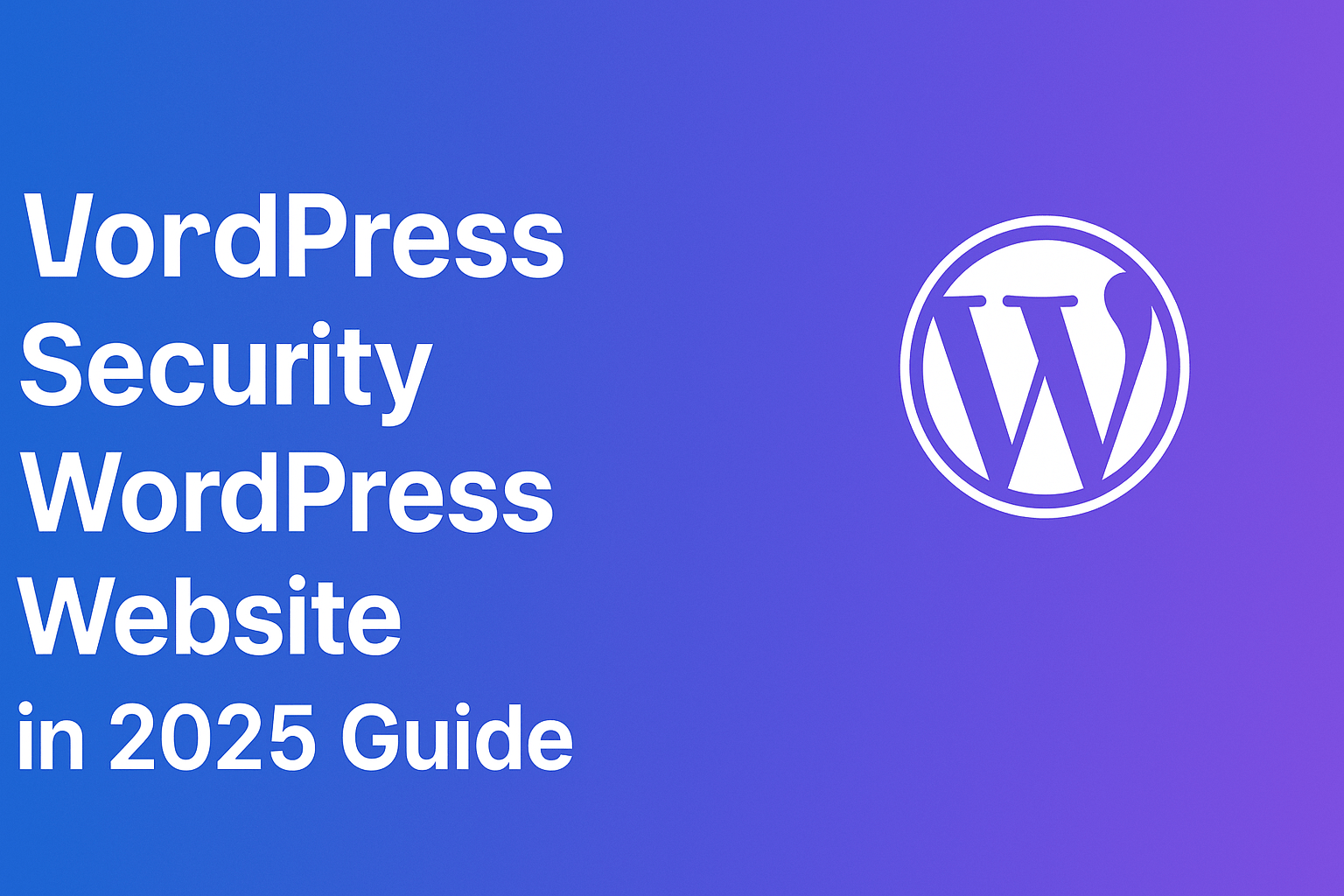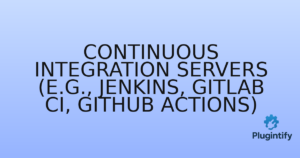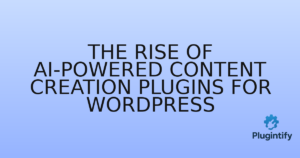WordPress + WebAssembly: The Future of Plugin Performance
Introduction
As WordPress continues to evolve, performance is becoming the ultimate competitive edge. In 2025, WebAssembly (Wasm) is reshaping how developers build plugins — enabling near-native execution speeds inside the browser or server. But how can WordPress plugins take advantage of this revolutionary technology? Let’s explore how WebAssembly can make your plugins faster, lighter, and future-proof.
🚀 What Is WebAssembly (Wasm)?
WebAssembly is a binary instruction format that runs in modern web browsers and servers at near-native speed. It allows developers to compile code written in languages like Rust, C++, Go, or AssemblyScript into a portable module that executes securely inside a sandboxed environment.
In simpler terms: WebAssembly lets your WordPress plugin run like a desktop app — fast, efficient, and independent from PHP’s performance limits.
⚙️ How WebAssembly Works with WordPress
WordPress plugins typically rely on PHP for server-side processing and JavaScript for browser interactions. WebAssembly adds a third, powerful layer — enabling heavy tasks to execute outside PHP and JS bottlenecks.
For example:
- Use Wasm for real-time image compression.
- Execute AI/ML models directly in the browser.
- Run data encryption or hashing securely without exposing PHP code.
Wasm modules can be loaded in WordPress through JavaScript:
(async () => {
const wasm = await WebAssembly.instantiateStreaming(
fetch('/wp-content/plugins/myplugin/wasm/optimizer.wasm')
);
console.log(wasm.instance.exports.runOptimization());
})();
This snippet shows how your plugin can call compiled code directly in the browser — no PHP overhead, no latency.
🔥 Why WebAssembly Is a Game-Changer for WordPress Developers
WebAssembly’s potential is massive, especially for plugins struggling with PHP or JavaScript limitations. Here’s what it changes:
- Performance boost: Execute code up to 10× faster than PHP.
- Cross-language support: Use Rust or C++ for heavy logic while keeping your PHP UI.
- Better security: Wasm runs in an isolated environment — no direct system access.
- Smaller bundles: Deliver optimized binary files instead of heavy JS libraries.
- Future-ready: Compatible with both browsers and Node.js (or Deno).
🧩 Real-World Use Cases in WordPress
Several plugin developers and experimental projects already leverage WebAssembly inside WordPress:
- Image Optimization: Compress images locally in the browser using Wasm modules like
mozjpeg.wasm. - AI-Powered Features: Run TensorFlow.js models compiled to Wasm for faster inference.
- Encryption & Hashing: Use
crypto.wasmfor stronger, client-side cryptographic operations. - Code Compilation: Imagine a plugin that compiles SCSS or TypeScript directly in the browser — zero server load!
🧠 Example: A Faster Image Compression Plugin with Wasm
Suppose your plugin compresses uploaded images using PHP’s imagejpeg() — slow and CPU-heavy. You can compile C-based libraries (like mozjpeg) into WebAssembly and run compression instantly in the browser before upload:
const module = await WebAssembly.instantiateStreaming(fetch('mozjpeg.wasm'));
const { compress } = module.instance.exports;
const optimizedImage = compress(originalImageData);
Result: less server load, faster uploads, and happier users.
🛠️ How to Start Using WebAssembly in Your WordPress Plugin
Here’s a simple roadmap for WordPress developers who want to experiment with Wasm:
- Choose a language: Rust is ideal for performance-critical modules.
- Install a compiler: For Rust, use
wasm-packorwasm-bindgen. - Build your module:
wasm-pack build --target web - Include the .wasm file in your plugin folder (e.g.
/assets/wasm/). - Load it dynamically in your JS or PHP script.
That’s it — you’ve just integrated WebAssembly into a WordPress plugin!
🔒 Security Considerations
WebAssembly runs in a sandbox, which already enhances safety. However, follow these best practices:
- Host your .wasm files on the same domain (avoid cross-origin risks).
- Always validate input and output between Wasm ↔ PHP.
- Keep Wasm modules updated — vulnerabilities may appear in compiled libraries.
🌍 WebAssembly + PHP = Hybrid Future
While PHP remains the foundation of WordPress, WebAssembly bridges the performance gap. The combination will soon enable hybrid WordPress plugins that deliver instant computations and real-time UX while maintaining the classic WordPress backend structure.
Expect to see new plugin types in 2025 and beyond — faster, modular, and powered by Wasm under the hood.
🎯 Conclusion
WebAssembly isn’t just a buzzword — it’s the future of plugin performance. Whether you’re building an image optimizer, AI tool, or data processor, Wasm can help you break free from PHP’s performance ceiling.
WordPress + WebAssembly is where the next generation of plugin innovation begins — and 2025 might be the year it truly takes off.
📚 Related Articles:
- From Plugin to SaaS: How to Turn Your WordPress Plugin into a Cloud App
- AI Plugin Booster: How Artificial Intelligence is Changing WordPress Plugin Development
Published by Plugintify — The Hub for WordPress Plugin Developers.