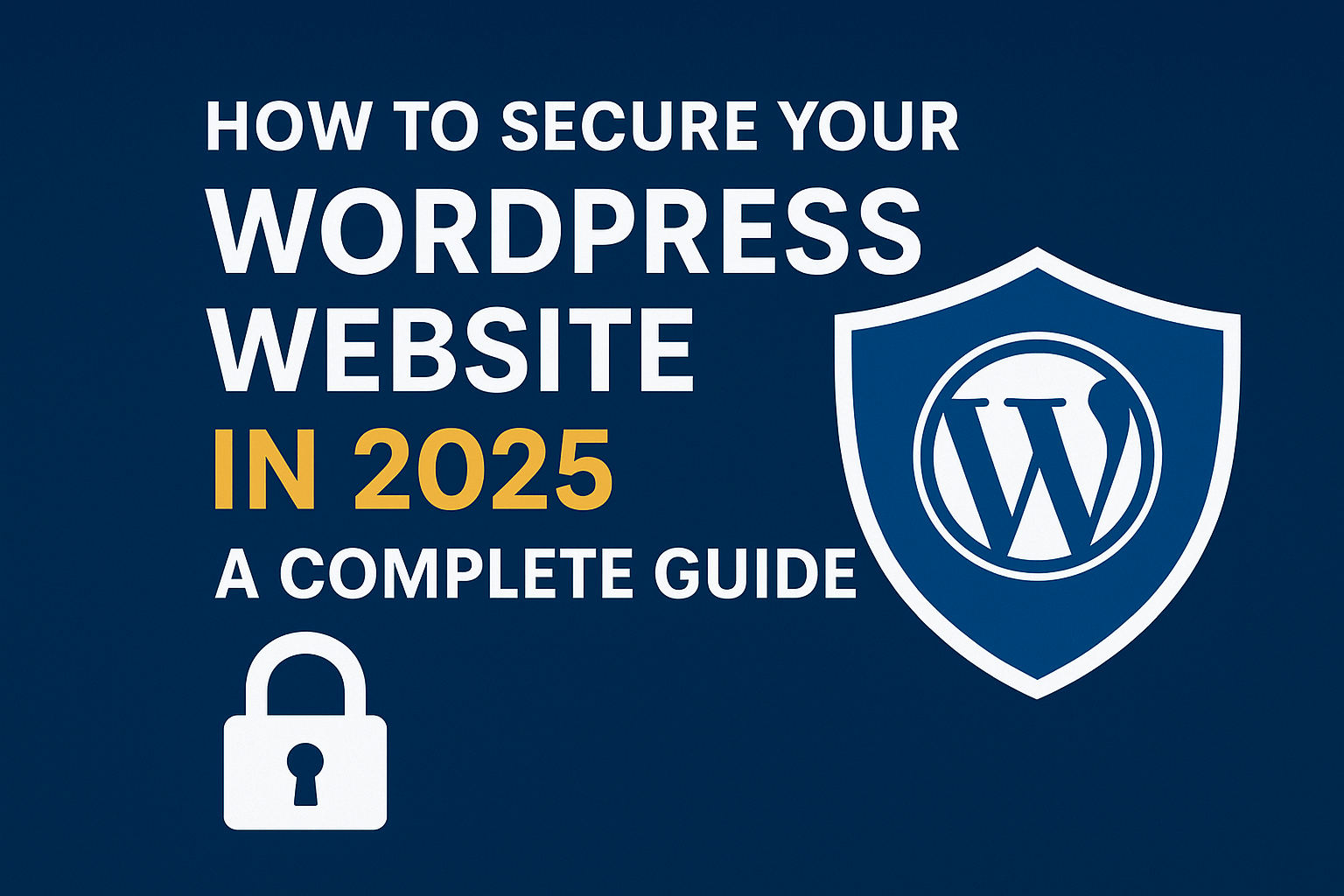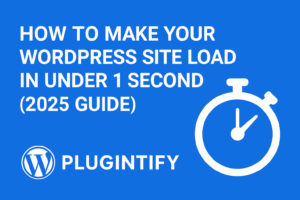🔒 Introduction
Website security is no longer optional.
In 2025, cyberattacks on WordPress sites are at an all-time high. Hackers target outdated plugins, weak passwords, and unsecured connections.
In this guide, you’ll learn how to secure your WordPress website using simple, effective, and mostly free steps.
🧱 1. Keep Everything Updated
Outdated plugins or themes are the number one reason sites get hacked.
Update WordPress core, plugins, and themes weekly — or enable automatic updates.
🔐 2. Use a Strong Password and 2FA
Avoid common passwords like “admin123”.
Use a password manager such as Bitwarden and enable Two-Factor Authentication (2FA) with plugins like Wordfence Login Security.
🧰 3. Install a Security Plugin
Use Wordfence or iThemes Security to scan your files, detect malware, and block brute force attacks automatically.
🌐 4. Use HTTPS (SSL Certificate)
An SSL certificate encrypts your data and improves trust.
Most hosts (like Hostinger or SiteGround) offer free SSL via Let’s Encrypt.
🧾 5. Limit Login Attempts
Brute force attacks rely on unlimited login tries.
Use Limit Login Attempts Reloaded to stop them cold.
🔄 6. Backup Your Site Regularly
Use UpdraftPlus or Jetpack Backup to automate backups.
Always store them off-site — e.g., Google Drive or Dropbox.
🕵️ 7. Hide Your wp-admin URL
Change your login URL from yourdomain.com/wp-admin to something custom like /mylogin2025 using a plugin like WPS Hide Login.
🧩 Conclusion
A secure website means peace of mind.
Apply these 7 steps today to protect your data, your users, and your business — and make 2025 your safest year online.