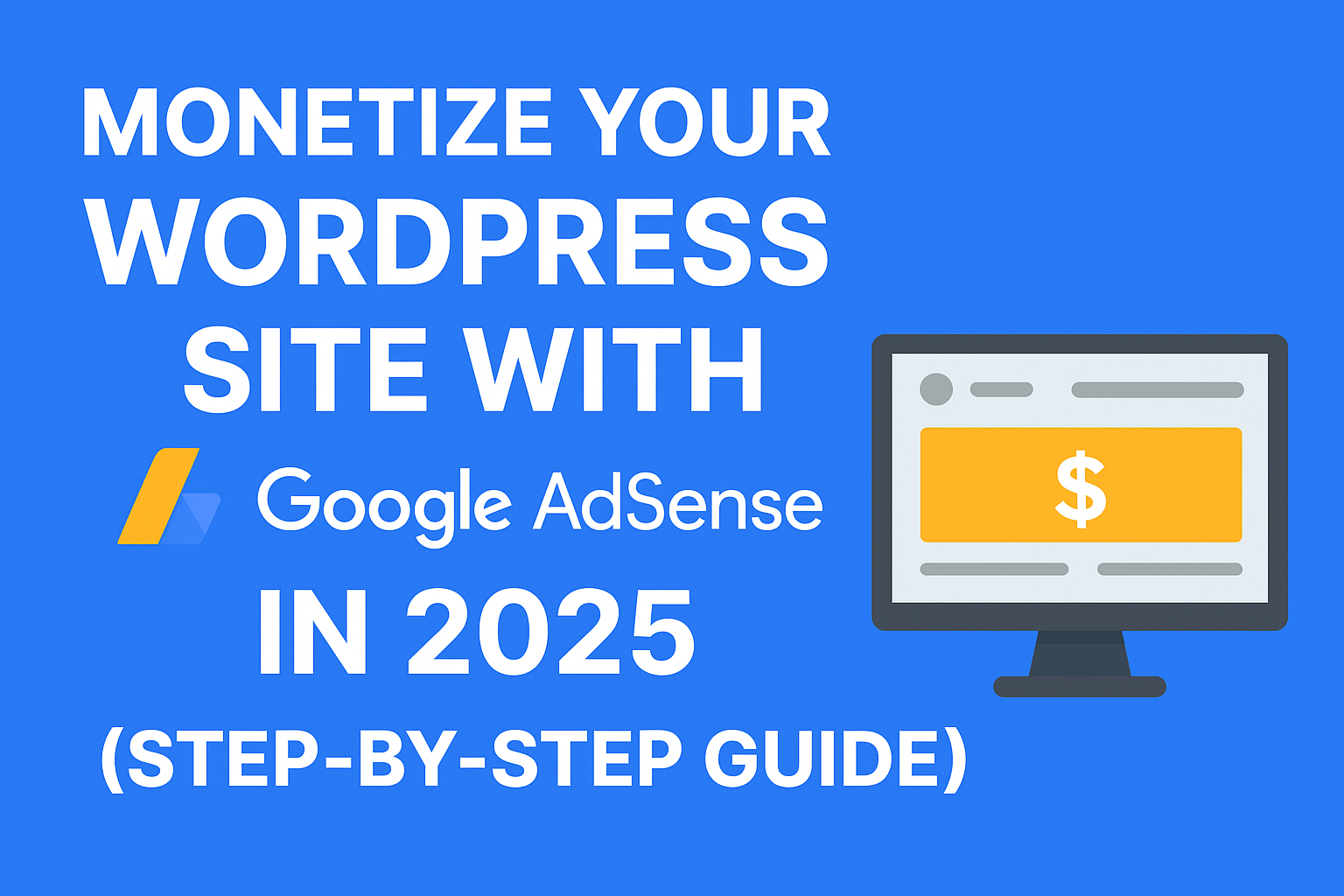💡 Introduction
Monetizing your WordPress site with Google AdSense remains one of the easiest ways to start earning passive income online.
Even in 2025, AdSense continues to be a reliable platform for bloggers and creators.
In this step-by-step guide, you’ll learn how to set up AdSense on your WordPress website, optimize it, and increase your earnings.
🔹 1. Create Quality Content First
Before applying for AdSense, your site must have:
-
At least 10–15 high-quality articles
-
A clean design (no broken links, no lorem ipsum)
-
Legal pages: About, Privacy Policy, Contact
🔹 2. Sign Up for Google AdSense
Go to https://adsense.google.com and create an account using your Gmail.
Add your website and wait for the approval process (can take 1–5 days).
Once approved, you’ll get your AdSense code snippet.
🔹 3. Add AdSense to WordPress
You can add AdSense in two ways:
-
Manually: Insert the code snippet inside your theme (e.g.,
header.phporsidebar.php) -
With a plugin: Use Ad Inserter or Advanced Ads to place ads easily (recommended)
🔹 4. Optimize Ad Placement
Use 3 main ad positions:
-
Under the post title (high CTR)
-
In the middle of the article (engagement)
-
At the end of the article (secondary click zone)
Avoid overloading your site with ads — it can reduce user experience and even hurt your SEO.
🔹 5. Track Your Performance
Use Google Analytics + AdSense integration to track clicks, RPM, and earnings.
Focus on improving pages with high impressions but low CTR.
🔹 6. Increase Your AdSense Revenue
To boost your RPM:
-
Target countries with high CPC (USA, UK, Canada)
-
Write about profitable niches (SEO, hosting, business tools)
-
Increase time on site with internal links
🧩 Conclusion
AdSense isn’t a “get-rich-quick” tool, but it’s a great start to build stable income from your WordPress blog.
Focus on growing traffic, improving content quality, and optimizing ad placement — and your revenue will grow month after month.