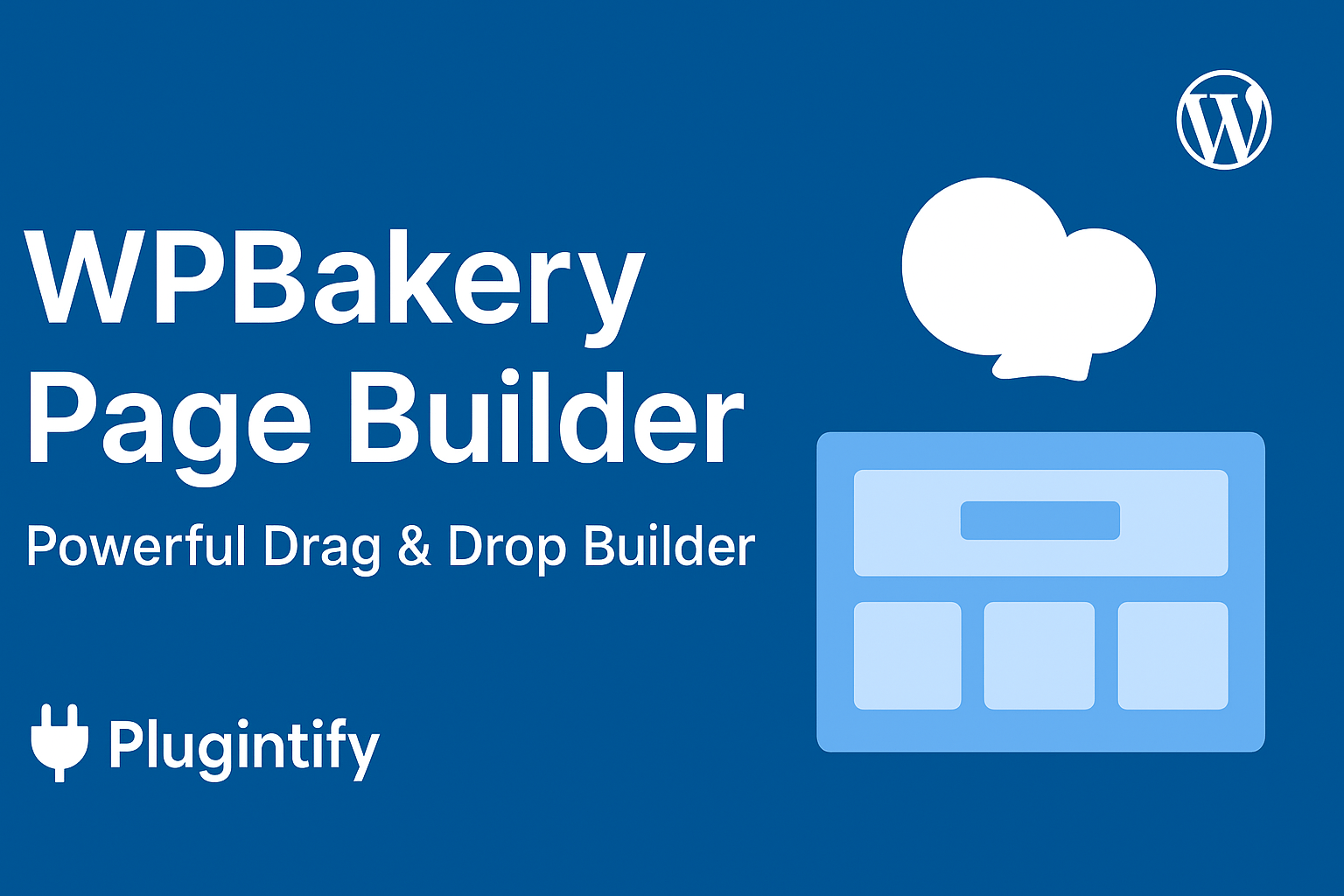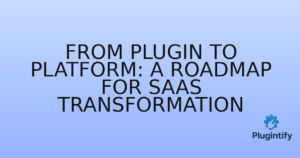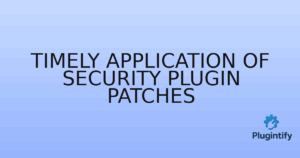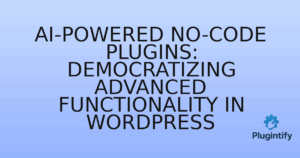WPBakery Page Builder — The Drag & Drop Page Builder for WordPress
WPBakery Page Builder (formerly Visual Composer) is one of the most widely used premium page builders for WordPress, available on CodeCanyon.
Built for both beginners and developers, WPBakery provides a dual editor experience — frontend and backend — giving you full visual control over layouts without writing code.
🔧 Key Features
- Frontend & Backend Editors — Edit visually in real time or use the backend grid editor for structure and precision.
- 50+ Content Elements — Add text blocks, buttons, images, galleries, accordions, tabs, charts, and many more ready-made elements.
- Drag & Drop Grid Builder — Create complex responsive grid layouts with rows, columns, and responsive settings.
- Template Library — Import and export templates to reuse sections and pages across sites.
- Responsive Controls — Customize styles, spacing, visibility and element order for desktop, tablet and mobile.
- Compatibility & Add-ons — Works with most themes and supports an ecosystem of extensions and premium add-ons.
- Developer Friendly — Add custom content elements, extend via hooks, and use custom CSS/JS when needed.
- WooCommerce Integration — Build product archives, custom product pages and integrate page elements into shop layouts.
📦 What You Get with the Codecanyon Version
Purchasing on CodeCanyon typically includes the plugin package, documentation, and support period as defined by the author. Always download from the official listing to get updates and access to author support.
💡 Who Should Use WPBakery?
- Agencies & freelancers who need to build client sites quickly with visual tools.
- Developers who want a stable grid system and the ability to add custom shortcodes/elements.
- Shop owners using WooCommerce who want to customize product and landing pages without a developer.
- Theme authors bundling a builder with premium themes (check licensing first).
⚠️ Best Practices & Tips
- Use a child theme for major design customizations to preserve changes during theme updates.
- Minimize overlapping builders — avoid using two major page builders together (e.g., Elementor + WPBakery) to reduce bloat and conflicts.
- Test page speed after enabling many elements — leverage caching, image optimization and selective asset loading plugins.
- Keep WPBakery and its add-ons updated to maintain compatibility and security.
🔗 Useful Links
- WPBakery Page Builder on CodeCanyon
- Official WPBakery Website
- Documentation & Knowledge Base
- Add-ons & Extensions
📋 Licensing Notes
WPBakery is a premium plugin — make sure you understand the license terms when purchasing from CodeCanyon (single site vs extended licenses). If bundling with a theme, confirm whether the included copy is licensed for updates and support.
🎯 Final Thoughts
WPBakery Page Builder remains a solid choice for users who value a dependable grid system, extensive element library, and both frontend/backend editing modes. It’s especially useful when working with legacy themes or projects already built around its architecture.
👉 Get WPBakery:
https://codecanyon.net/item/wpbakery-page-builder-for-wordpress/242431
Tags: WPBakery, Page Builder, Visual Composer, WordPress, Drag and Drop, CodeCanyon, Content Elements
Category: WordPress Plugins, Page Builders, Web Design