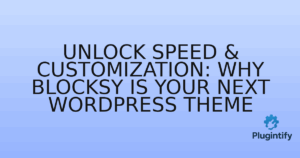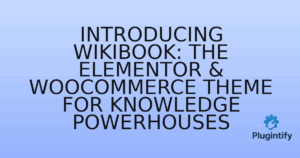WordPress and WebAssembly: The Unexpected Future of Plugin Performance
Introduction
WordPress has evolved from a blogging platform to a full-fledged application framework — but performance has always been its bottleneck. As sites grow more dynamic, traditional PHP plugins sometimes struggle to deliver low-latency experiences. Enter WebAssembly (WASM): a new era of web performance that could completely transform how WordPress plugins are built and executed.
⚙️ What Is WebAssembly?
WebAssembly (abbreviated WASM) is a binary instruction format that runs in the browser — and increasingly, on the server — at near-native speed. It allows developers to compile code written in languages like C, C++, Rust, or Go into a format that JavaScript engines can execute efficiently and securely.
In simple terms, it’s a way to make web apps — and WordPress plugins — run *much* faster without rewriting the entire stack in a new language.
🚀 Why WebAssembly Matters for WordPress
WordPress plugins traditionally rely on PHP and JavaScript. While flexible, this architecture introduces performance limits, especially for compute-heavy tasks such as image processing, analytics, or encryption.
WebAssembly changes the game by allowing these heavy computations to run in a WASM module — compiled to run nearly as fast as native applications.
Benefits:
- Speed: Compute-intensive tasks run faster than PHP or JavaScript equivalents.
- Security: WASM runs in a sandboxed environment, isolated from critical WordPress files.
- Cross-language compatibility: You can write plugins in Rust, C++, or Go — then compile them to WASM and integrate with WordPress via REST APIs or shortcodes.
- Lightweight delivery: Smaller code bundles and faster page loads.
🧩 Example: Image Optimization Plugin Using WASM
Imagine a plugin that compresses images during upload. Normally, WordPress would call PHP’s GD or Imagick libraries, which consume CPU and memory. With WebAssembly, you can run the compression inside a lightweight WASM module directly in the browser or server.
// Browser-side WebAssembly example
async function compressImage(file) {
const wasmModule = await WebAssembly.instantiateStreaming(fetch('/wp-content/plugins/wasm-img/wasm/compressor.wasm'));
const { compress } = wasmModule.instance.exports;
const compressed = compress(file);
return compressed;
}
This approach offloads work from your PHP backend, improving upload times and reducing server load.
🧠 Beyond the Browser: WASM in the Server Stack
With WASI (WebAssembly System Interface), developers can now execute WASM modules on the server side — not just in browsers. For WordPress running on Node.js bridges or containerized infrastructures, this opens new optimization layers.
In the near future, imagine running performance-critical plugin logic — like PDF generation, caching algorithms, or ML models — as secure, high-speed WASM components embedded into your PHP stack.
🔌 Example Integration Flow
- Write your performance-critical code in Rust or Go.
- Compile to a `.wasm` binary module.
- Include it inside your plugin directory (e.g. `/wp-content/plugins/my-wasm-plugin/wasm/module.wasm`).
- Use JavaScript (or a PHP bridge) to load and execute the module.
// WordPress shortcode to execute a WASM function
function wasm_calculate_shortcode($atts) {
$result = shell_exec("wasmtime run /path/to/module.wasm --invoke calculate");
return "Result: " . esc_html($result);
}
add_shortcode('wasm_calc', 'wasm_calculate_shortcode');
🔒 Security Advantages
One of WASM’s greatest strengths is its sandboxed design. It cannot access your server file system or execute arbitrary system calls without explicit permission, dramatically reducing the attack surface for malicious plugins or code injections.
This makes WebAssembly an appealing layer for sensitive operations such as cryptography, authentication, or secure data validation inside WordPress environments.
⚡ Performance Metrics
In benchmark tests (Rust + WASM vs PHP), compute-heavy operations (e.g., resizing a 5MB image, hashing a large file) can run up to:
- 5–10x faster on client-side
- 2–4x faster in server-side WASI environments
Combined with caching and parallel execution, this means plugins can handle workloads previously reserved for standalone microservices.
🧱 The Developer Ecosystem: Early Tools and Frameworks
- wasm-pack – Compile and package Rust to WebAssembly with JS bindings.
- wasmtime – Run WASM outside browsers (useful for server tasks).
- PHP-WASM bridge – Experimental projects allow PHP to execute WASM modules directly.
- WordPress REST API – Combine WASM logic with REST endpoints for smooth integration.
🌍 Real-World Scenarios for WASM in WordPress
- Client-side image & video processing before upload
- AI-powered recommendations or ML inference directly in the browser
- Data visualization plugins that use high-performance rendering
- Secure encryption/decryption of form data
- PDF or 3D file generation from user input
⚠️ Challenges and Limitations
- Browser compatibility (though Chrome, Firefox, and Safari all support WASM now).
- Complex build toolchains for compiling non-JS languages.
- Debugging and error tracing can be harder than PHP or JS.
- Limited filesystem access (which is a feature and a limitation).
🔮 The Future: Hybrid Plugins
The next generation of WordPress plugins may combine PHP (for routing and logic) with WASM (for high-speed compute). Expect plugin authors to ship lightweight, cross-platform WASM binaries as part of their packages — drastically improving page load and admin performance.
Imagine a “WASM Marketplace” for verified, secure modules that enhance WordPress speed and safety. It’s not far-fetched — it’s already in motion.
🎯 Conclusion
WebAssembly represents a paradigm shift for WordPress performance. By combining the flexibility of PHP with the raw speed of compiled languages, developers can create plugins that are secure, portable, and lightning-fast. While still early, the WASM ecosystem is maturing quickly — and WordPress developers who start experimenting now will define the next era of plugin innovation.
Want a step-by-step example of building a simple WebAssembly-powered WordPress plugin (with Rust)? Ask me and I’ll generate a full starter guide.