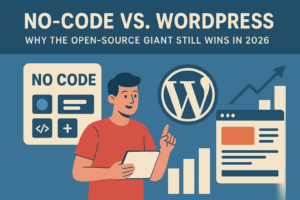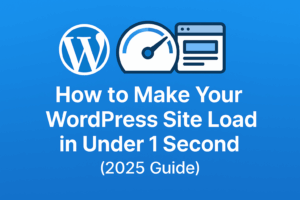WordPress for Mobile Apps: Using REST API + Flutter or React Native
Introduction
WordPress can be more than a website — it can be a powerful content backend for mobile apps. Using the WordPress REST API, you can build native apps in Flutter or React Native that consume posts, pages, media, and custom endpoints. This guide explains architecture options, authentication, media handling, offline sync, security and includes ready-to-use code snippets.
📐 Architectural patterns
- Headless WordPress: WordPress acts as CMS + REST API; the mobile app is the front-end.
- Hybrid: Use WP for content and a microservice for heavy logic (search, personalization).
- SaaS hybrid: Plugin provides extra endpoints (analytics, paid content), hosted on same WP instance.
🔑 Core endpoints you’ll use
/wp-json/wp/v2/posts— list/get posts./wp-json/wp/v2/pages— pages./wp-json/wp/v2/media— upload and retrieve media./wp-json/wp/v2/users— user data (restricted)./wp-json/wp/v2/comments— comments CRUD.- Custom endpoints: register via
register_rest_route()in plugins for app-specific features.
🔒 Authentication options (choose by needs)
- JWT (JSON Web Token): Common for mobile apps. Use the JWT Auth plugin or implement your own server-side token flow.
- OAuth2: More secure for third-party integrations and long-term tokens.
- Application Passwords: Built-in WP feature (good for server-to-server or low-risk cases).
- Cookie auth: Not recommended for mobile apps.
🧩 Example: Add JWT auth to WP (server-side)
Install a trusted JWT plugin (or implement similar):
// Example: verify JWT on a custom endpoint (simplified)
add_action('rest_api_init', function () {
register_rest_route('app/v1','/secure-data', [
'methods'=>'GET',
'callback'=>'app_secure_data',
'permission_callback' => function($request){
$auth = $request->get_header('authorization');
if(!$auth) return false;
// validate token (use library / plugin)
return my_jwt_verify($auth);
}
]);
});
📲 Fetching posts — Flutter example (http)
// pubspec.yaml: add http package
// fetch posts example
import 'dart:convert';
import 'package:http/http.dart' as http;
Future fetchPosts() async {
final res = await http.get(Uri.parse('https://example.com/wp-json/wp/v2/posts?_embed'));
if (res.statusCode == 200) {
return jsonDecode(res.body);
} else {
throw Exception('Failed to load posts');
}
}
Note: use _embed to include featured media and author in the same response.
📱 Fetching posts — React Native (fetch)
// using fetch or axios
async function fetchPosts() {
const res = await fetch('https://example.com/wp-json/wp/v2/posts?_embed');
if (!res.ok) throw new Error('Network response was not ok');
return await res.json();
}
⬆️ Uploading media from mobile (Flutter example)
// example with multipart request
import 'package:http/http.dart' as http;
import 'dart:io';
Future uploadImage(File imageFile, String jwtToken) async {
var uri = Uri.parse('https://example.com/wp-json/wp/v2/media');
var request = http.MultipartRequest('POST', uri);
request.files.add(await http.MultipartFile.fromPath('file', imageFile.path));
request.headers['Authorization'] = 'Bearer $jwtToken';
request.headers['Content-Disposition'] = 'attachment; filename="${imageFile.path.split('/').last}"';
final resp = await request.send();
if (resp.statusCode == 201) {
final body = await resp.stream.bytesToString();
return jsonDecode(body);
} else {
throw Exception('Upload failed: ${resp.statusCode}');
}
}
React Native uses the same multipart approach with fetch or axios + FormData.
🔁 Offline-first & sync strategies
- Local cache: store posts in local DB (SQLite / Hive / Realm) to enable offline reading.
- Optimistic updates: show changes locally and sync to WP when online (queue with retry/backoff).
- Delta sync: use timestamps or a custom endpoint to fetch only changes since last sync.
- Conflict resolution: merge rules or last-write-wins; for editorial apps use manual conflict UI.
⚡ Performance tips
- Enable WP REST API caching (server-side) and CDN for media.
- Use pagination and limit fields (
_fields=id,title,excerpt) to reduce payload size. - Compress images and serve WebP via CDN to reduce mobile bandwidth.
- Use HTTP/2 or HTTP/3 where available; enable GZIP/Brotli.
🛡 Security best practices
- Always use HTTPS; reject plaintext endpoints.
- Keep API keys and JWT secrets only on the server — not in mobile code.
- Rate-limit sensitive endpoints and implement per-user quotas.
- Sanitize inputs on the server; do not trust client-side validation.
- Limit user capabilities: mobile app tokens should have the minimum required permissions.
🔌 Extending WordPress: Useful server-side patterns
- Custom endpoints: add app-specific JSON endpoints that aggregate data (e.g., posts + author + settings) to minimize roundtrips.
- App-only keys: issue short-lived keys for mobile (rotate regularly) and revoke on compromise.
- Background jobs: offload heavy tasks (image processing, search indexing) to background queues.
🧪 Example custom endpoint (aggregate)
add_action('rest_api_init', function(){
register_rest_route('app/v1','/home',[
'methods'=>'GET',
'callback'=>'app_home_data'
]);
});
function app_home_data($request){
$posts = get_posts(['numberposts'=>10]);
$settings = get_option('site_options', []);
return rest_ensure_response([
'posts'=>array_map(function($p){ return [
'id'=>$p->ID,
'title'=>get_the_title($p),
'excerpt'=>wp_trim_words($p->post_content,20)
]; }, $posts),
'settings'=>$settings
]);
}
📣 Push notifications & realtime
- Use Firebase Cloud Messaging (FCM) for Android/iOS push delivery.
- Trigger notifications from WP via server-side job that calls FCM topic or device tokens.
- For realtime features, use WebSockets or Pusher and notify apps of content changes (useful for live comments or collaborative editing).
🧩 UI/UX mobile considerations
- Design for slow networks: show skeleton loaders, progressive images, small payloads.
- Provide readable typography, accessible controls and native navigation patterns.
- Support offline content and graceful degradation for non-essential features (e.g., rich embeds).
- Expose user settings and sync preferences to control data usage.
🧾 Testing & monitoring
- End-to-end tests covering major flows (login, read, create, upload).
- Monitor API latency and error rates; instrument mobile app with crash reporting (Sentry, Firebase Crashlytics).
- Run load tests on critical endpoints (media uploads, auth).
✅ Deployment checklist
- Enable HTTPS and HSTS.
- Protect admin endpoints and disable XML-RPC if unused.
- Rotate and protect JWT/OAuth secrets.
- Implement caching + CDN for media.
- Document API contract and version your custom endpoints (e.g.,
/app/v1/).
🔮 Conclusion
WordPress + REST API is a pragmatic, flexible foundation for mobile apps built with Flutter or React Native. The keys to success are secure authentication, efficient endpoints, offline/sync design, and careful server-side optimisation. Start with a minimal API surfaceset, cache aggressively, and iterate as your app usage patterns emerge.
Want more? I can also:
- Generate a ready-to-install WordPress plugin that exposes example app endpoints (
/app/v1/home, JWT auth hooks). - Create a small demo app: Flutter and React Native example repos that integrate with a sample WP instance.
- Design a featured image for this article in the Plugintify style.
Published by Plugintify — The Hub for WordPress Plugin Developers.