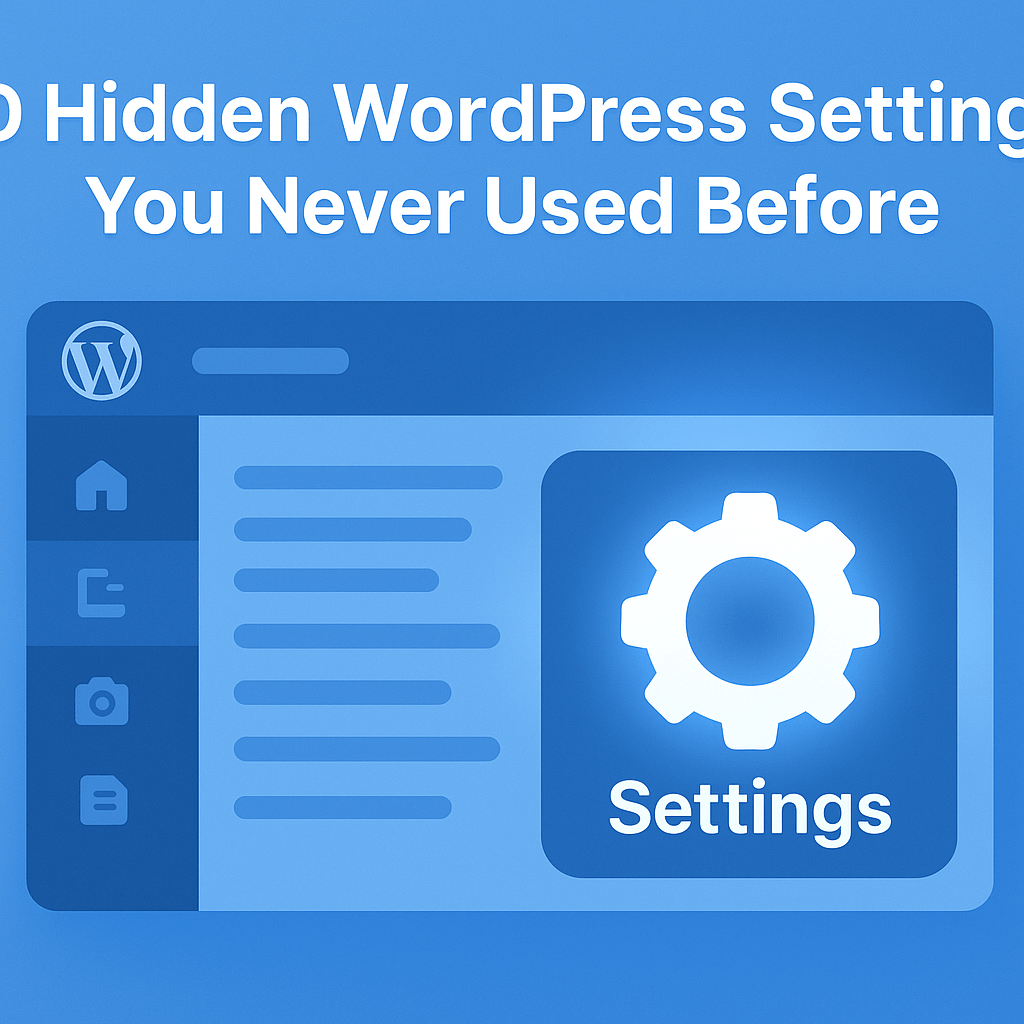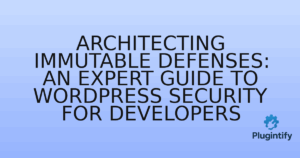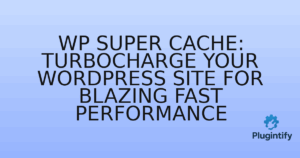📰 Introduction
Most WordPress users install plugins to improve their website, but few know that WordPress itself hides several powerful settings that can make your site faster, safer, and easier to manage — without any plugin!
In this post, we’ll explore 10 hidden WordPress settings you probably never used before, and show how to unlock their full potential.
⚙️ 1. Enable Automatic Image Compression
By default, WordPress compresses images to 82% quality — but you can customize it.
Add this small line in your functions.php:
✅ Benefit: Faster page load time without visible loss in quality.
🔒 2. Disable File Editing from Dashboard
Hackers can modify your plugin files if file editing is enabled.
Go to your wp-config.php and add:
✅ Benefit: Extra layer of security.
🧭 3. Change WordPress Auto-Save Interval
If you write long posts, WordPress auto-saves too frequently.
Control it via:
✅ Benefit: Reduces server load.
🧱 4. Limit Post Revisions
Too many revisions can slow your database.
✅ Benefit: Keeps database light and fast.
🕵️♂️ 5. Disable WordPress Emojis
Emojis load external scripts that slow down pages.
✅ Benefit: Improves page performance.
🧠 6. Change WordPress Login URL
Most bots target /wp-login.php. Use a plugin like WPS Hide Login or change manually.
✅ Benefit: Reduces brute-force attacks.
📊 7. Optimize Heartbeat API
The WordPress Heartbeat API can consume resources unnecessarily.
✅ Benefit: Less CPU usage on shared hosting.
🌐 8. Set Custom Excerpt Length
✅ Benefit: Cleaner blog layouts.
📦 9. Remove Query Strings from Static Resources
✅ Benefit: Better caching and SEO score.
🧹 10. Disable Pingbacks & Trackbacks
From Settings → Discussion → Uncheck Allow link notifications
✅ Benefit: Prevents spam and unnecessary requests.
🔚 Conclusion
By activating these 10 hidden settings, your WordPress site can become faster, safer, and lighter — without installing a single plugin.
Next time you think of adding a new optimization plugin, check if WordPress already offers the same feature under the hood.