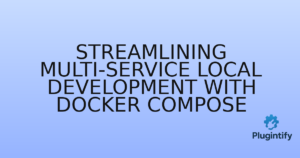The Hidden Costs of Free WordPress Plugins: What You Need to Know Before Installing
Introduction
Free plugins power a huge portion of the WordPress ecosystem and are often the fastest way to add functionality. But “free” doesn’t always mean “no cost.” In many cases you pay in performance, security, time, or missed opportunities. This article walks you through the real trade-offs, how to spot risky plugins, and practical steps to protect your site and your clients.
1. Performance — the invisible price
Many free plugins are written for flexibility or convenience rather than efficiency. A poorly coded plugin can:
- Add blocking JavaScript/CSS loaded site-wide.
- Execute slow SQL queries on every page load.
- Create frequent background jobs or external API calls.
How to check: run a Lighthouse or GTmetrix report before and after activation, and use Query Monitor to find slow queries introduced by a plugin.
2. Security risks and abandoned projects
Free doesn’t guarantee maintenance. Abandoned or rarely-updated plugins are security liabilities because they may:
- Contain known vulnerabilities with no patch.
- Include insecure third-party libs.
- Accidentally expose data via insecure endpoints.
How to check: look at the plugin’s last update date, support threads, and changelog on WordPress.org or the vendor site. Scan plugin code with automated tools (e.g., Snyk, WPScan) before deploying on production.
3. Hidden telemetry, tracking or external dependencies
Some “free” plugins call home, embed tracking, or depend on third-party APIs that can:
- Leak analytics to unknown providers.
- Add latency when the external service degrades.
- Create privacy/GDPR complications.
How to check: inspect network calls (browser devtools) after activating the plugin. Read the privacy policy or plugin docs to see what data is collected and why.
4. Poor UX, missing documentation, and support gaps
Free plugins often ship with limited docs and minimal support. That costs time: longer troubleshooting, manual integration work, and delayed launches.
How to check: review documentation, support forums, and developer responsiveness. A plugin that saves $0 up front but causes days of developer support isn’t free.
5. Compatibility & long-term maintenance
Free plugins may not be tested against the latest WordPress core, PHP versions, or popular themes/plugins. Compatibility problems cause:
- Site breaks after updates.
- Hard-to-find conflicts (e.g., JS namespace collisions).
- Increased maintenance burden for agencies.
How to check: test in a staging environment with your theme and other key plugins. Check the plugin’s GitHub (if public) for recent commits and issue activity.
6. Licensing and redistribution concerns
WordPress plugins are typically GPL-compatible, but commercial add-ons, bundled libraries, or assets may have different licenses that limit redistribution or commercial use.
How to check: review the plugin license in the header and read any third-party library attributions. When in doubt, contact the author.
7. The freemium trap — hidden upsells & gated features
Freemium plugins intentionally limit key features behind paid tiers. On the surface they’re free, but unlocking necessary functionality often requires buying add-ons or subscriptions.
How to check: read the feature matrix and test the free version to confirm it meets your minimum requirements before committing to it site-wide.
8. Business costs: support, liability and reputation
For agencies and SaaS businesses, a free plugin that fails can cost money beyond development hours — client trust, lost revenue during outages, and the cost of emergency fixes.
How to mitigate: prefer well-supported plugins for client work, include SLA terms in contracts, and maintain a small list of vetted alternatives.
9. A checklist to evaluate free plugins (copy-paste)
- Is the plugin actively maintained? (last update & commit activity)
- How many active installs and what are recent reviews saying?
- Are there reported security issues or unresolved support threads?
- Does it add external network calls or telemetry? Is that documented?
- What is the license — any third-party constraints?
- Does it degrade performance? Run Lighthouse/Query Monitor.
- Is documentation and support sufficient for your use-case?
- Test thoroughly in staging with your theme and plugins.
10. Safer alternatives and best practices
- Vet plugins before production: staging tests and security scans.
- Use reputable sources: WordPress.org, established vendors, or trusted marketplaces.
- Have fallback plans: alternatives mapped in case a plugin becomes unsupported.
- Pay for quality when needed: premium plugins often include timelier security patches and professional support.
- Limit plugin count: fewer plugins = smaller attack surface and better performance.
11. Quick decision flow (one-minute guide)
If you need to decide fast:
- Search plugin reviews and last-updated date.
- Install it on staging and run performance/security checks.
- Confirm license & privacy policy.
- Decide: keep (safe) / replace (risky) / buy premium (feature/support needed).
Conclusion
Free WordPress plugins are invaluable — but not costless. The smart approach is to treat them like any other third-party dependency: evaluate maintenance, security, performance, and support before trusting them with production sites. When in doubt, prefer well-supported plugins or paid alternatives for critical functionality.
Want a vetted list? Check out curated resources and reviews on Plugintify or run a security scan with tools like WPScan before deployment.
Published by Plugintify — The Hub for WordPress Plugin Developers.