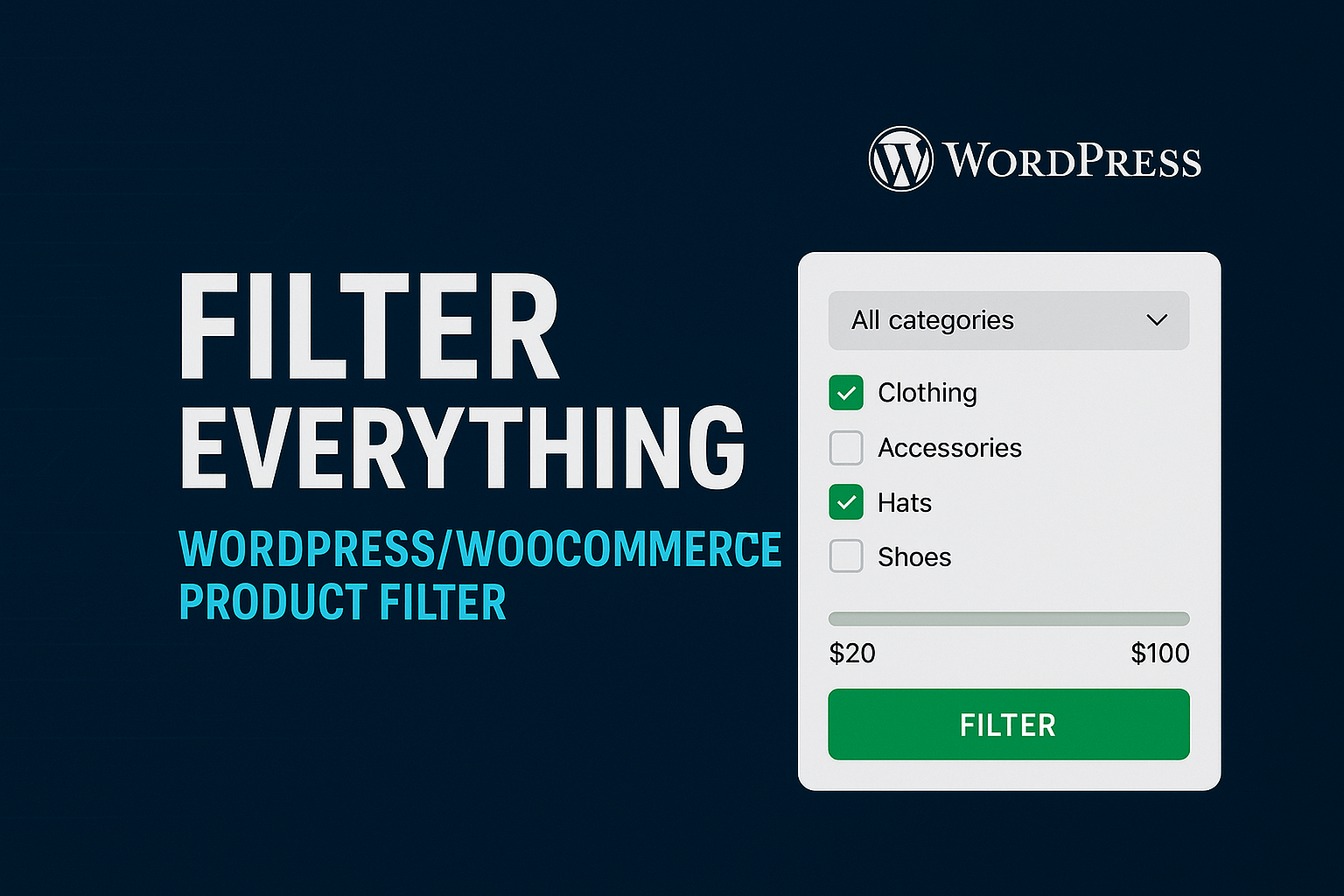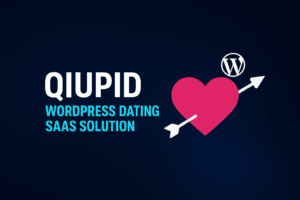Filter Everything – WordPress/WooCommerce Product Filter
The Filter Everything – WordPress/WooCommerce Product Filter plugin offers an extremely flexible and robust filtering system for both WordPress posts and WooCommerce products. It’s ideal for complex stores, custom post types, and users who want full control over filter behaviour and SEO.
🔧 Key Features
- Filters Any Post Type — Works not only with WooCommerce products but any custom post types, custom fields, taxonomies.
- Clean & SEO-Friendly URLs — Generates URLs like /brand-nike/colour-blue/ for filtered results, helping indexing.
- Page Builder Compatibility — Works with major builders such as Elementor, Divi Builder, WPBakery Page Builder, Oxygen, etc.
- AJA X Filtering & Instant Response — Provides fast user experience without full page reloads.
- Advanced Filtering Criteria — Filter by categories, custom taxonomies, custom fields, author, attributes, product variations.
- Developer-Friendly — Hooks, template overrides, full flexibility for customization.
📦 Ideal Use Cases
- A large eCommerce store with thousands of variable products and complex attribute filters.
- A website with diverse content types: blog posts, real-estate listings, portfolios, products — all requiring filtering.
- A service where custom post types and meta fields need filtering (e.g., directories, classifieds, SaaS dashboards).
💡 Why Choose Filter Everything?
Many plugins offer simple category or price filtering, but Filter Everything goes further — it allows you to create highly customised filter sets, integrate seamlessly with page builders, ensure good SEO indexing through clean URLs, and filter literally any post query. According to user comments: > “Filter Everything has worked best for me so far … even with 10k+ products.”
⚠️ Important Notes & Best Practices
- Because the plugin is so powerful, some setup is required: define Filter Sets, control which pages they apply to, test performance especially with large databases.
- Ensure your hosting and caching strategy handle filter queries properly — large shops may need optimization.
- Always test on mobile and different screen sizes — filtering UX can be impacted by themes or builder layouts.
- Keep the plugin and its add-ons updated; check compatibility with your theme and other plugins.
🔗 Useful Links
🎯 Final Thoughts
If you’re building a WordPress site or WooCommerce store that sells many items, custom listings or uses complex filtering logic, Filter Everything is a top-choice. It gives you everything from frontend filtering UX to backend SEO-friendly architecture, all in one plugin.
👉 Explore Filter Everything:
https://codecanyon.net/item/filter-everything-wordpress-woocommerce-filter/31634508