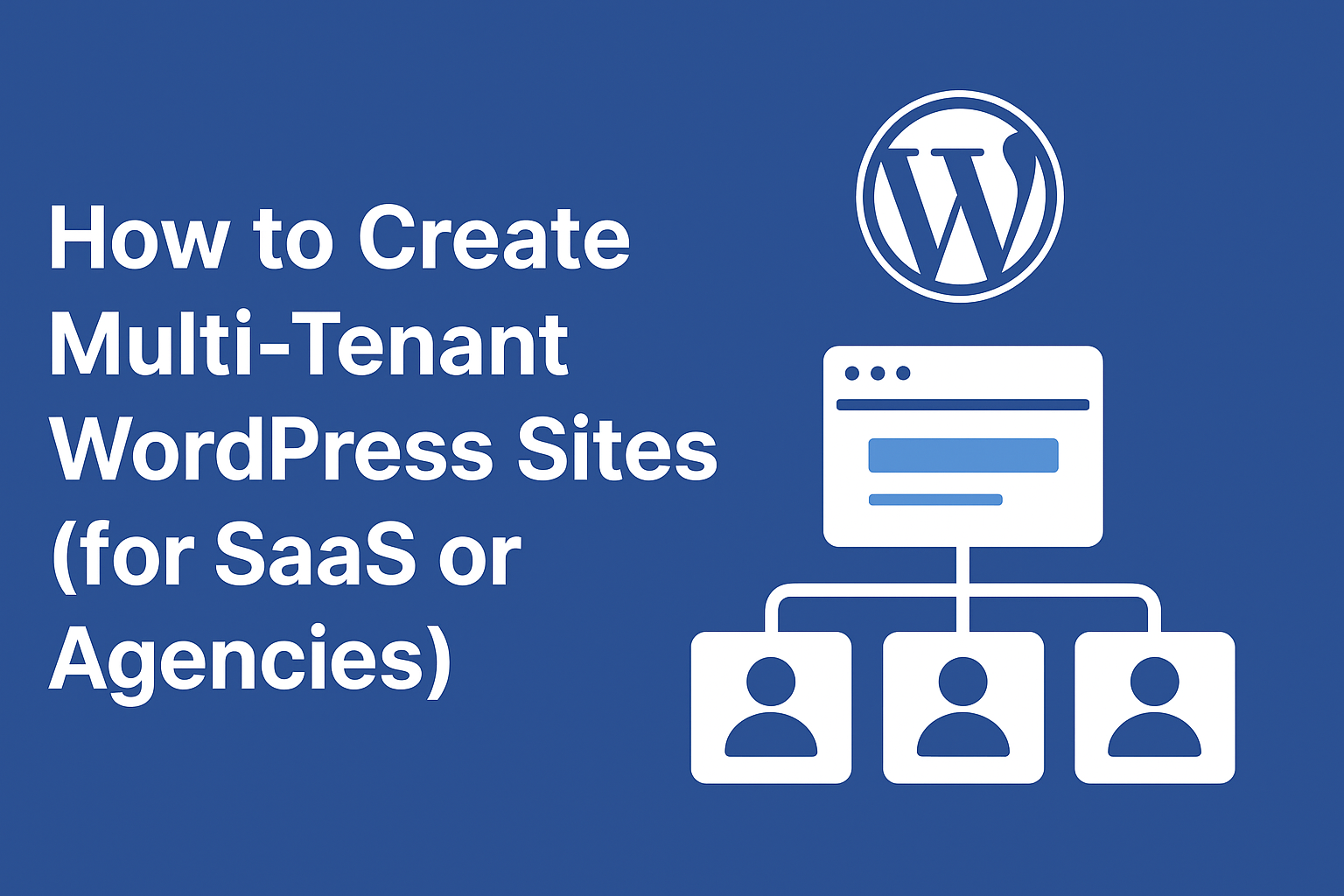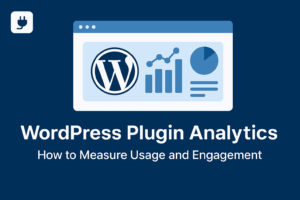Introduction
As WordPress continues to evolve, developers and agencies are finding new ways to scale websites efficiently. One of the most powerful strategies is multi-tenancy — a setup where a single WordPress installation serves multiple clients or organizations. Whether you’re building a SaaS platform or managing multiple client sites, multi-tenancy can save time, reduce costs, and simplify maintenance.
1. What Is Multi-Tenancy in WordPress?
In a multi-tenant architecture, all customers (tenants) share the same WordPress core and plugins but have separate data and configurations. This allows updates, backups, and scaling to be handled from one central place while keeping each tenant’s data isolated.
- Single-tenancy: Each client has their own WordPress install.
- Multi-tenancy: All clients share the same install with logical data separation.
2. Why Use Multi-Tenancy?
Multi-tenancy is ideal for:
- Agencies managing dozens of client sites.
- SaaS products built on top of WordPress (e.g., website builders, learning platforms, etc.).
- Developers who want faster deployment and lower hosting costs.
3. Approaches to Multi-Tenancy
There are several ways to achieve multi-tenancy in WordPress:
Option 1: WordPress Multisite
WordPress Multisite is the native way to create a network of sites under one installation. Each tenant gets their own site, but all share the same plugins and themes.
define( 'WP_ALLOW_MULTISITE', true );Option 2: Custom Tenant Management
For more complex SaaS models, developers use custom logic to manage tenants — for example, dynamically loading different database prefixes or user metadata per tenant. This approach offers flexibility but requires advanced coding and security management.
4. Best Practices for Multi-Tenant WordPress
- Use strong data isolation between tenants (separate tables or schemas).
- Implement role-based access control for managing tenants.
- Automate provisioning and onboarding with scripts or REST API endpoints.
- Monitor performance per tenant with tools like New Relic or Query Monitor.
- Use containerized deployments (e.g., Docker or Kubernetes) for scalability.
5. Example Use Case: SaaS Website Builder
Imagine you’re building a SaaS that lets users create branded websites instantly. Each user signs up, and your system spins up a new WordPress subsite under a Multisite network — with predefined plugins, themes, and custom settings. With the right automation, you can host hundreds of tenants effortlessly.
6. Tools and Plugins That Help
- WP Multisite User Sync
- WP Ultimo – a popular SaaS toolkit for WordPress Multisite
- InfiniteWP – centralized management for multiple sites
7. Security & Maintenance Considerations
Since all tenants share the same environment, security becomes crucial:
- Use strict database prefixing or schema separation.
- Sanitize and validate all tenant input.
- Use separate API keys or JWT tokens for each tenant.
- Monitor logs for suspicious activity across tenants.
Conclusion
Building a multi-tenant WordPress architecture allows you to scale your business efficiently. Whether you’re managing dozens of client sites or running a SaaS platform, multi-tenancy can transform how you handle updates, security, and scalability — all from a single WordPress installation.
For more advanced WordPress development guides and SaaS integration tips, visit Plugintify.com.