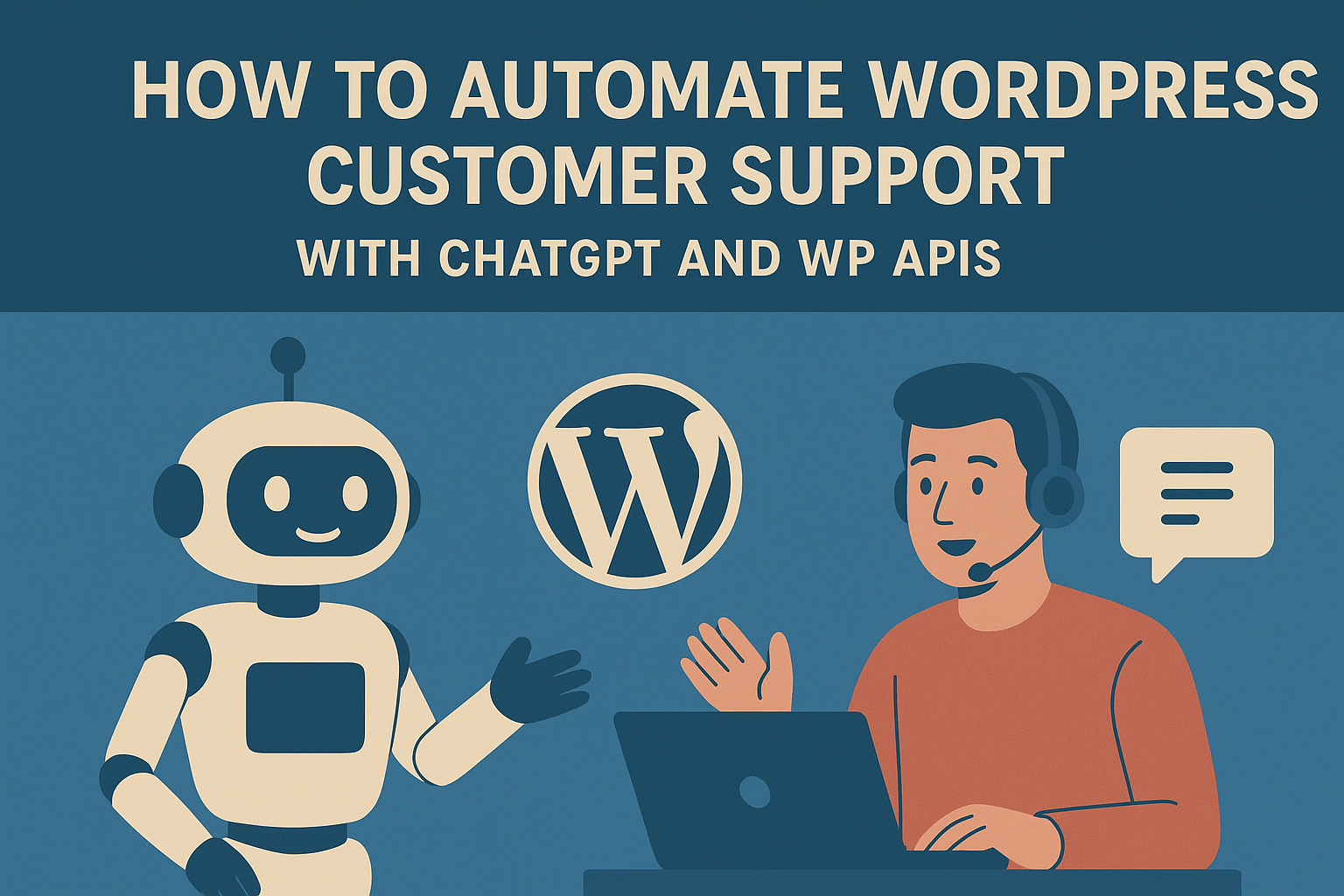How to Automate WordPress Customer Support with ChatGPT and WP APIs
Introduction
Automating customer support on WordPress using ChatGPT (or similar LLMs) can drastically reduce response times, handle common questions 24/7, and let your team focus on complex issues. This guide shows a practical, production-minded approach: architecture, code snippets (PHP + JavaScript), ticket handling patterns, privacy and security best practices, escalation flows, and monitoring tips.
📐 Overview & architecture
High-level flow:
- User asks a question in-site (chat widget or support form).
- Frontend sends the message to your WordPress REST endpoint (server-side).
- Server sanitizes request, optionally attaches user & site context, and calls the ChatGPT API.
- LLM returns a draft reply — server may run safety filters & augment with knowledge base snippets (embeddings).
- Reply is returned to the user. If confidence is low or the user requests human help, a ticket is created and routed to agents.
- Conversations and metadata are stored for analytics, audit, and continuous improvement.
🔧 Component choices
- LLM / API: OpenAI (Chat Completions + Embeddings) or comparable providers.
- Storage: Custom post type (e.g.,
support_conversation) or custom DB table for high volume. - Vector store (optional): Pinecone, Weaviate, or a Redis/Elastic hybrid for knowledge-base retrieval.
- Frontend: Lightweight JS widget (vanilla or React) embedded in site.
- Notifications: Slack/email/webhooks for agent alerts.
🛠️ Example: Minimal plugin scaffold (PHP)
Below is a compact WordPress plugin skeleton demonstrating the REST endpoint, safe API call to ChatGPT, conversation storage, and capability checks. This is a starting point — expand and secure it for production.
// wp-content/plugins/wp-chatgpt-support/wp-chatgpt-support.php
'POST',
'callback' => 'cgs_handle_ask',
'permission_callback' => function() { return true; } // fine-grained check inside handler
]);
});
// Simple CPT to store conversations
add_action('init', function(){
register_post_type('support_conversation', [
'label' => 'Support Conversations',
'public' => false,
'show_ui' => true,
'supports' => ['title', 'custom-fields'],
]);
});
// Handler
function cgs_handle_ask( WP_REST_Request $req ){
// Basic rate limiting (example)
$ip = $_SERVER['REMOTE_ADDR'];
if ( ! cgs_check_rate_limit($ip) ) {
return new WP_REST_Response(['error' => 'Rate limit exceeded'], 429);
}
$params = $req->get_json_params();
$message = isset($params['message']) ? sanitize_text_field($params['message']) : '';
$user_id = get_current_user_id();
if ( empty($message) ) {
return new WP_REST_Response(['error' => 'Empty message'], 400);
}
// Build context: site meta + recent user messages (limit length)
$context = cgs_build_context($user_id);
// Create local conversation record
$conv_id = wp_insert_post([
'post_type' => 'support_conversation',
'post_title' => 'Conversation: ' . wp_trim_words($message, 8),
'post_status' => 'publish',
]);
add_post_meta($conv_id, 'user_id', $user_id);
add_post_meta($conv_id, 'messages', json_encode([['role' => 'user','content'=> $message]]));
// Call LLM
$reply = cgs_query_llm($message, $context);
// Store reply
$messages = json_decode(get_post_meta($conv_id, 'messages', true), true);
$messages[] = ['role'=>'assistant','content'=> $reply];
update_post_meta($conv_id, 'messages', json_encode($messages));
// Simple confidence check: if reply contains a fallback token, escalate
if ( cgs_needs_escalation($reply) ) {
cgs_create_ticket($conv_id, $message, $user_id);
$reply .= "\n\n_Please hold on — one of our agents will follow up shortly._";
}
return rest_ensure_response(['reply' => $reply, 'conversation_id' => $conv_id]);
}
/* Helper functions (simplified) */
function cgs_check_rate_limit($ip){
// Implement a Redis or transient-based counter. This example always returns true.
return true;
}
function cgs_build_context($user_id){
// Example: include site name and a recent_post summary.
$site = get_bloginfo('name');
$recent = wp_get_recent_posts(['numberposts'=>3]);
$summary = [];
foreach($recent as $p) $summary[] = $p['post_title'];
return "Site: {$site}\nRecent posts: " . implode(', ', $summary);
}
function cgs_query_llm($message, $context){
$api_key = getenv('OPENAI_API_KEY'); // use environment variable (do NOT hardcode)
if (!$api_key) return "AI not configured.";
$payload = [
'model' => 'gpt-4o-mini', // example - replace with available model
'messages' => [
['role'=>'system','content'=>"You are a WordPress support assistant. Use the context to answer. Context: {$context}"],
['role'=>'user','content'=>$message],
],
'max_tokens' => 500,
'temperature' => 0.2,
];
$response = wp_remote_post('https://api.openai.com/v1/chat/completions', [
'headers' => [
'Authorization' => 'Bearer ' . $api_key,
'Content-Type' => 'application/json'
],
'body' => wp_json_encode($payload),
'timeout' => 30,
]);
if ( is_wp_error($response) ) {
error_log('LLM error: ' . $response->get_error_message());
return "Sorry — an internal error occurred.";
}
$body = json_decode(wp_remote_retrieve_body($response), true);
$text = $body['choices'][0]['message']['content'] ?? 'Sorry, no answer available.';
return $text;
}
function cgs_needs_escalation($reply){
// Simple heuristic: if reply contains "I don't know" or "contact support", escalate.
$low = strtolower($reply);
if ( strpos($low, "i don't know") !== false || strpos($low, 'contact support') !== false ) return true;
return false;
}
function cgs_create_ticket($conv_id, $message, $user_id){
// Integrate with your ticketing or create a post status for agents
// Example: add a meta flag and send Slack notification
update_post_meta($conv_id, 'escalated', 1);
// Send Slack webhook (example)
$webhook = getenv('SUPPORT_SLACK_WEBHOOK');
if ($webhook) {
wp_remote_post($webhook, [
'headers' => ['Content-Type' => 'application/json'],
'body' => json_encode(['text' => "New escalated support ticket: Conversation #{$conv_id}"])
]);
}
}
?>
🧩 Frontend chat widget (minimal)
Place this JS in your theme or plugin to show a simple chat widget and call the REST endpoint securely. Use nonces and current-user checks in production.
// chat-widget.js (enqueue in admin or frontend)
(async function(){
const container = document.createElement('div');
container.id = 'cgs-widget';
container.innerHTML = `
Support Assistant
`;
document.body.appendChild(container);
const messagesEl = document.getElementById('cgs-messages');
async function sendMessage(text){
appendMessage('You', text);
const res = await fetch('/wp-json/chatgpt-support/v1/ask', {
method:'POST',
headers:{ 'Content-Type':'application/json' },
body: JSON.stringify({ message: text })
});
const json = await res.json();
appendMessage('Assistant', json.reply || 'No reply');
}
function appendMessage(who, text){
const el = document.createElement('div');
el.style.marginBottom = '8px';
el.innerHTML = `${who}: ${text}`;
messagesEl.appendChild(el);
messagesEl.scrollTop = messagesEl.scrollHeight;
}
document.getElementById('cgs-send').addEventListener('click', () => {
const txt = document.getElementById('cgs-input').value.trim();
if (!txt) return;
document.getElementById('cgs-input').value = '';
sendMessage(txt);
});
})();
🔁 Using embeddings to ground answers (recommended)
To make the assistant accurate and up-to-date with your docs or FAQs, use embeddings + vector search:
- Preprocess your knowledge base (help docs, KB articles, changelogs) into chunks.
- Generate embeddings for each chunk and store them in a vector DB with metadata (post_id, url, title).
- On each user query, create the query embedding and find top-N relevant chunks; attach them to the system prompt as context (keep token limits in mind).
This reduces hallucinations and gives the assistant site-specific facts (version numbers, known limitations, etc.).
⚖️ Privacy, compliance & PII
- Consent: If conversations may contain personal data, get user consent in your privacy policy and in widget UX.
- Anonymize: Strip or hash PII before sending to external APIs. For EU users consider providers with data residency options or host embeddings locally.
- Retention: Keep conversations only as long as needed and provide deletion workflows (user or admin-triggered).
- Secure storage: Encrypt sensitive fields at rest (server-side) and restrict access via capability checks.
🧯 Safety, hallucination handling & escalation
LLMs sometimes produce incorrect or unsafe answers. Mitigate risks with:
- Pre- and post-filters: Check outputs for banned phrases, sensitive operations, or legal claims.
- Confidence signals: Use similarity scores from vector retrieval or classification models to decide if the answer is reliable.
- Human-in-the-loop: If confidence < threshold, tag for agent review before sending to the user.
- Escalation UI: Allow users to request a human agent and track SLA timings.
💸 Cost control & scaling
- Batch embedding updates during low-traffic windows (background jobs).
- Cache frequent query replies (Redis) for short TTLs.
- Limit max tokens & use lower-cost models for simple responses.
- Implement per-site or per-user quotas and rate limits to prevent runaway bills.
📣 Notifications & agent workflows
When escalation occurs, notify agents and provide context:
- Send Slack/Teams message with conversation link and top-k retrieved KB chunks.
- Open a ticket in your helpdesk (Freshdesk, Zendesk, GitHub Issues) via API.
- Allow agents to edit AI drafts, publish replies, and mark conversations as resolved.
📊 Monitoring & key metrics
Track the following to measure success:
- First response time (AI vs human)
- Ticket deflection rate (percentage answered by bot without escalation)
- User satisfaction / thumbs up/down on answers
- Escalation rate & average time to resolution
- Cost per conversation (API calls + tokens)
🧪 Testing & rollout strategy
- Start in sandbox with internal users only.
- Run A/B tests: bot-first vs human-first flows.
- Gradually increase coverage: FAQs → support form triage → interactive chat.
- Collect feedback and iterate prompts, KB retrieval, and safety filters.
🔐 Security checklist (quick)
- Store API keys in environment variables (never in repo or client-side).
- Use nonces and capability checks for endpoints that modify data.
- Rate-limit endpoints and block suspicious IPs via WAF.
- Audit logs: who asked what and which agent replied or edited.
🧾 Example prompts & prompt templates
System prompt (example):
You are a polite WordPress support assistant for {{site_name}}. Use the provided context (KB snippets, product version, user role). If unsure, acknowledge limits and propose next steps or escalate. Keep answers less than 250 words and include links to relevant docs when available.
Rerank prompt (if using LLM reranker):
You are a helpful assistant. Given these candidate answers and the user query, rank them by accuracy and clarity. Prefer answers that reference official docs.
✅ Production checklist (summary)
- Choose LLM & vector store provider; set up API keys in env.
- Implement secure REST endpoints with nonce & capability checks.
- Build ingestion pipeline for KB → embeddings → vector store.
- Create frontend widget (UX for consent and human fallback).
- Implement safety filters & escalation paths.
- Set up notifications and agent UI for handling escalations.
- Monitor metrics & optimize prompts, caching and cost.
- Document privacy, retention, and opt-out options for users.
Conclusion
Automating WordPress customer support with ChatGPT and WP APIs is both practical and powerful when done carefully. Ground responses with your knowledge base using embeddings, implement clear escalation flows for human oversight, enforce strong privacy protections, and monitor costs and quality. Start small, measure impact (ticket deflection, satisfaction), and iterate — you’ll free up your team to solve the hardest problems while delivering fast, helpful support to users.
Want a ready-to-install plugin scaffold with embeddings support, Slack notifications, and a React chat widget? Tell me which vector DB and LLM provider you prefer and I’ll generate the code base.