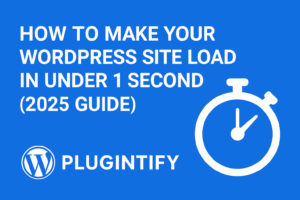How to Automate WordPress Maintenance with AI Agents and Scripts
Introduction
Maintaining a WordPress site can be time-consuming — from updates and backups to performance checks and security scans. Fortunately, automation and AI can now handle most of these repetitive tasks for you. In this guide, we’ll explore how to automate WordPress maintenance using AI agents and scripts, making your site faster, safer, and easier to manage.
🤖 Why Automate WordPress Maintenance?
Automation isn’t just about saving time — it’s about improving reliability. Human error is the #1 cause of WordPress site downtime, plugin conflicts, and data loss. By using automation tools and AI-based systems, you ensure consistent updates and proactive problem-solving, 24/7.
- Reduced human error: Tasks are executed the same way every time.
- Improved uptime: Automatic checks detect and fix issues before users notice.
- Better performance: AI tools can optimize caching, images, and resources dynamically.
- Time savings: Free yourself from manual updates, database cleaning, and log reviews.
⚙️ Core Tasks You Can Automate
Let’s look at what can be safely automated in any WordPress installation:
1. Plugin and Theme Updates
Use WordPress’s built-in auto_update_plugin and auto_update_theme filters, or rely on managed automation tools like ManageWP and InfiniteWP.
// Enable automatic plugin and theme updates
add_filter('auto_update_plugin', '__return_true');
add_filter('auto_update_theme', '__return_true');
2. AI-Powered Backups
AI-enhanced backup tools like UpdraftPlus or BlogVault can detect when a backup is necessary — for example, before a risky update or heavy traffic event — and schedule it automatically.
3. Database Optimization Scripts
Schedule automated database cleanup using WP-CLI commands or cron jobs. You can even train an AI script to predict when optimization is needed based on usage trends.
wp db optimize
wp transient delete --all
4. Security Scanning
Integrate with AI-powered security services like Wordfence or Sucuri to detect patterns of malicious behavior in real time.
🧠 AI Agents for Smart Maintenance
Traditional automation relies on schedules or triggers. AI agents go further — they learn from your site’s data to take predictive action. Examples include:
- AI uptime monitors that recognize false alarms and respond only to real issues.
- Predictive load balancing using historical traffic patterns.
- Smart error recovery that reboots or restores components after detecting anomalies.
For example, a Python-based AI agent could monitor your WordPress logs and automatically fix recurring 500 errors:
import time, os, requests
def monitor_logs():
while True:
with open('/var/log/apache2/error.log', 'r') as f:
logs = f.read()
if "PHP Fatal error" in logs:
requests.get("https://yourdomain.com/wp-json/wp/v2/ai/restart")
time.sleep(60)
monitor_logs()
🕒 Scheduling Maintenance Scripts
You can use WP-Cron or system-level cron jobs to execute your scripts automatically:
# Cron job example - run every 6 hours
0 */6 * * * /usr/bin/php /var/www/html/wp-cron.php
Pair these with AI monitoring APIs to trigger specific actions, such as cleaning transients, updating posts, or restarting cache systems when performance drops below a certain threshold.
💡 Recommended Tools and Integrations
- WP-CLI — Command-line control for WordPress automation.
- GitHub Actions — Run tests and deployments on push.
- Zapier / n8n — Automate content workflows.
- OpenAI API — Build AI assistants that analyze logs or recommend optimizations.
- UptimeRobot — Automated uptime alerts with smart incident response.
🚀 Example: Fully Automated Maintenance Flow
- AI Agent monitors site performance and logs via REST API.
- If downtime or anomalies are detected, it runs a script via WP-CLI to clear caches or restart services.
- It then notifies admin through Slack or email.
- Finally, it schedules the next backup automatically.
This system can operate 24/7, improving your reliability and peace of mind.
🎯 Conclusion
Automation and AI are no longer luxuries — they’re essential for keeping modern WordPress sites stable, secure, and fast. Whether you start with simple cron jobs or advanced AI monitoring agents, automating your maintenance routine means fewer headaches and more uptime. The future of WordPress management is intelligent, predictive, and fully automated.
Want a complete example of an AI-powered WordPress maintenance bot? Ask me to generate a full setup with Python, WP-CLI, and REST integration.