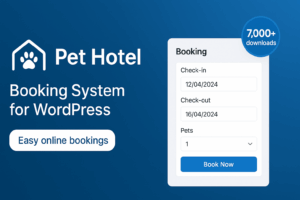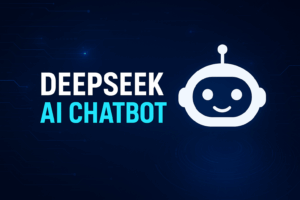How to Add AI-Powered Search and Recommendations to Your WordPress Site
Introduction
Search is the gateway to your content — and in 2025, users expect smart, instant, and personalized results. Adding AI-powered search and recommendations to your WordPress site improves discovery, engagement, and conversions. This guide walks you through architecture options, embedding content, choosing a vector store, integration patterns (plugins & custom), UX patterns, privacy, and performance best practices.
📐 Architecture overview: how it works
High level flow for AI search & recommendations:
- Indexing: extract content (posts, products, metadata) and create dense vector embeddings.
- Storage: save vectors in a vector database (Pinecone, Milvus, Weaviate, or Typesense/Elastic hybrid).
- Querying: on user search or page view, compute query embedding and perform nearest-neighbor search.
- Reranking & personalization: optionally use an LLM to rerank or contextualize results and combine behavioral signals for recommendations.
- UI & caching: present results with instant search UI and cache hot queries.
🧰 Recommended components
- Embeddings provider: OpenAI, Cohere, or an on-prem model (for privacy).
- Vector DB: Pinecone (managed), Milvus, Weaviate, or Redis Vector for lower scale.
- Search engine: Combine vector search with lexical search (Elastic, Typesense, or MeiliSearch) for hybrid results.
- Indexing pipeline: Worker queue (RabbitMQ / Redis Queue) + background jobs to create/update embeddings.
- Frontend: Instant search UI (Algolia-style experience) with debounce, suggestions, and typeahead.
⚙️ Step 1 — Extract and preprocess content
Decide which content to index: posts, product descriptions, excerpts, categories, tags, and structured fields (price, author). Clean text: remove HTML, keep important metadata, and create short & long embeddings (summary + full-text chunking for long content).
// Example: prepare text for embedding (WordPress)
function wpai_prepare_text_for_embedding( WP_Post $post ){
$title = get_the_title($post);
$excerpt = wp_trim_words( strip_tags( $post->post_content ), 50 );
$meta = get_post_meta($post->ID);
$payload = $title . "\n\n" . $excerpt . "\n\n" . "Tags: " . implode(", ", wp_get_post_tags($post->ID, array('fields'=>'names')));
return $payload;
}
⚙️ Step 2 — Generate embeddings (background job)
Do not call embedding APIs synchronously on page load. Use background workers to create embeddings and store them with a reference to post_id and metadata.
// Pseudo: enqueue embedding job
wp_schedule_single_event( time()+5, 'wpai_enqueue_embedding', array( $post_id ) );
// In worker: call embedding API (server-side) and persist to vector DB
⚙️ Step 3 — Store vectors & metadata
Save vector + metadata in vector DB. Metadata should include post ID, url, title, excerpt, publish_date, categories, and numeric signals (views, rating).
🔍 Step 4 — Querying: hybrid search
Hybrid search combines lexical (keyword) + semantic (vector) scoring. Typical flow:
- Run a fast lexical query (Elastic/Typesense) to get candidate set (top N).
- Compute embedding of the user query and run a vector similarity search.
- Combine scores: lexical_score * α + semantic_score * (1-α) + personalization_bonus
- Optionally rerank top K with a small LLM prompt to improve readability or match intent.
💡 Example frontend flow (JS)
// debounce input, call your WP endpoint /wp-json/ai-search/v1/query
async function search(query){
const res = await fetch('/wp-json/ai-search/v1/query', {
method: 'POST', headers:{ 'Content-Type':'application/json' },
body: JSON.stringify({ q: query, limit: 10 })
});
return res.json(); // returns array of results with highlights
}
🔗 Example: REST endpoint skeleton (PHP)
add_action('rest_api_init', function(){
register_rest_route('ai-search/v1','/query',[
'methods' => 'POST',
'callback' => 'wpai_search_endpoint',
'permission_callback' => '__return_true'
]);
});
function wpai_search_endpoint( WP_REST_Request $req ){
$q = sanitize_text_field( $req->get_param('q') );
if ( empty($q) ) return rest_ensure_response([]);
// 1) call embeddings API to get query vector (server-side)
// 2) call vector DB / combined search
// 3) return results (with post IDs and snippet)
return rest_ensure_response( $results );
}
🧠 Personalization & recommendations
Use browsing signals for recommendations:
- Collaborative signals: co-views / co-purchases -> “users who viewed this also viewed…”
- Content-based: embedding similarity between current post and others
- Session-based: maintain session vector (user recent page embeddings) for immediate personalization
Combine with business rules: promote sponsored items, ensure freshness, respect stock/availability.
🔒 Privacy, compliance & cost
- Privacy: anonymize user data before sending to third-party APIs; provide opt-out and update privacy policy.
- Compliance: if EU data exists, consider self-hosted models or EU-aware providers to avoid cross-border issues.
- Cost: embeddings and vector DB queries cost money — batch indexing and cache results for popular queries.
⚡ Performance & caching
- Cache search results for repeated queries (Redis) with short TTL.
- Use CDN for images and static assets in results.
- Precompute embeddings for evergreen queries (popular searches) and warm caches.
🧩 Tools, plugins & managed options
If you prefer a plugin or managed service:
- Algolia — instant search, can be combined with semantic layers
- SearchWP / Relevanssi — great WP-native lexical engines; extend with embeddings for hybrid
- Pinecone + custom plugin — powerful managed vector search
- Typesense / MeiliSearch for fast open-source search, combined with vector store for semantics
📐 UX patterns to prioritize
- Typeahead suggestions with intent categories (posts, docs, products).
- Zero-state recommendations on homepage and product pages.
- Result snippets with highlighted context and “why this result” explanations (short LLM-generated rationale).
- Filters and sorting combined with semantic scores (date, popularity, price).
📊 Monitoring & metrics
Track:
- Search latency & error rates
- Click-through-rate (CTR) of search results
- Conversion lift from recommendations
- Precision @K for semantic results (A/B test)
🔧 Implementation checklist
- Decide scope: search only (docs/products) or site-wide + recs
- Choose embeddings provider & vector DB
- Implement background indexing pipeline
- Build hybrid search API and REST endpoint in WP
- Create frontend typeahead + results UI with caching
- Add personalization & business rules
- Monitor, test, and iterate (A/B tests)
🎯 Conclusion
AI-powered search and recommendations transform discovery on WordPress sites. Start small — index key content and launch a hybrid search that mixes lexical and semantic results. Measure CTR and conversion lift, iterate on reranking and personalization, and keep privacy and cost under control. With the right architecture and UX, your site will feel dramatically smarter to users.
Want a starter plugin scaffold or a sample indexing job (PHP + worker) tailored to your site? Tell me which vector DB and embedding provider you prefer and I’ll generate the code.