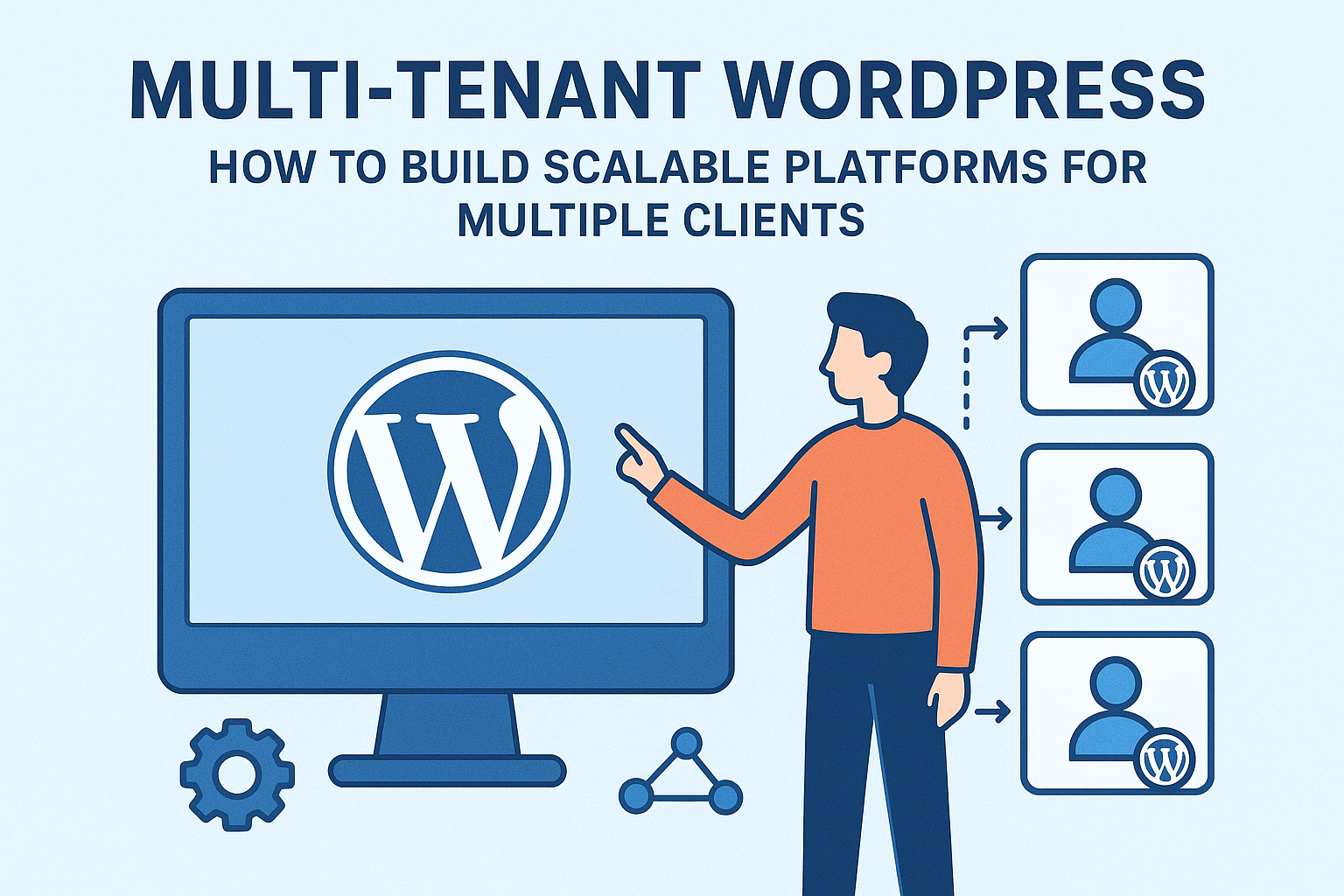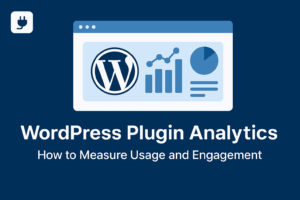Multi-Tenant WordPress: How to Build Scalable Platforms for Multiple Clients
Introduction
Multi-tenant WordPress platforms let agencies and SaaS builders run many customer sites from a single, manageable infrastructure. Done right, multi-tenancy reduces ops overhead, centralizes updates and backups, and makes it easier to offer a hosted product. This guide covers architecture choices, tenant isolation patterns, provisioning, security, scaling, monitoring, and a practical checklist to launch a production-ready platform in 2025.
🧭 1 — Multi-Tenant Patterns: Choose the right model
Pick the pattern that matches your business needs. The three main approaches:
- WordPress Multisite — Native, quick to set up, each tenant = a subsite. Great for agencies or SaaS where plugins/themes are shared and you control updates centrally.
- Single WP per tenant with orchestration — Each tenant gets an isolated site (separate WP install). Better isolation and flexibility; requires orchestration (containers, infra automation).
- Hybrid / Headless multi-tenant — Central headless WP hosting content for multiple frontends (tenant-specific frontends consume the same or sharded API). Good for complex SaaS with custom frontends and varied branding.
Rule of thumb: use Multisite for fast onboarding and shared plugin ecosystems; use isolated installs when you need strict tenant separation or custom plugin sets per client.
⚙️ 2 — Data isolation strategies
How you separate tenant data affects security, backups and scaling:
- Shared tables (Multisite): subsites share core tables and use table prefixes for per-site content (good for small/medium scale).
- Separate schemas / databases: each tenant has its own schema or DB — stronger isolation, easier per-tenant backups and restores.
- Sharding by tenant groups: group tenants across multiple DB instances to reduce single-instance load at scale.
Separate DBs simplify compliance (GDPR, enterprise SLAs) and reduce blast radius during incidents.
🧱 3 — Provisioning & Onboarding (automation first)
Automate tenant creation so onboarding is fast and reproducible:
- Use infrastructure-as-code (Terraform / Pulumi) to provision resources (DNS, DB, object storage, network).
- Automate WP provisioning with CLI scripts (WP-CLI) or container templates.
- Implement a tenant service that runs the onboarding pipeline: create DB/schema, install theme/plugins, seed demo content, generate API keys.
# example sequence (conceptual)
terraform apply -var="tenant=acme"
./scripts/provision-db.sh acme
./scripts/provision-storage.sh acme
wp core install --url=acme.example.com --title="Acme" ...
🔐 4 — Security & tenant isolation
- Least privilege: isolate service accounts per tenant and restrict cross-tenant access.
- Use Web Application Firewalls (Cloudflare / AWS WAF) + rate-limiting per tenant.
- Separate credentials for DB and object storage per tenant when possible.
- Scan plugin code on upload using static analyzers (PHPStan, SonarQube) and malware scanners.
- Plan an emergency tenant quarantine flow (disable network, revoke keys) for compromised tenants.
📦 5 — File storage & media strategy
Centralized object storage is a must:
- Store media in S3 / R2 / GCS buckets per tenant (or tenant-prefixed directories) and serve via CDN.
- Use immutable identifiers and signed URLs for private assets.
- Offload image processing to background workers or edge functions (lambda, Cloudflare Workers).
⚡ 6 — Scaling the platform
Design for horizontal scaling:
- Stateless web tier: run PHP-FPM / PHP containers behind a load balancer (auto-scale based on CPU/requests).
- Database layer: use managed DB clusters with read replicas; shard tenants when needed.
- Caching: object cache (Redis) per tenant namespace; page and CDN caching for public content.
- Queue/workers: background workers for heavy tasks (image processing, email, import/export).
🔁 7 — Updates, rollback & release management
- Centralize plugin/theme updates but provide per-tenant canary windows (test updates on a small subset before full rollout).
- Implement blue/green or canary deployments for critical services (API endpoints, worker jobs).
- Keep automated rollback scripts (DB restore, previous code image) for quick recovery.
📊 8 — Monitoring, logging & observability
Visibility is non-negotiable. Track both platform-level and tenant-level metrics:
- Metrics: requests, latency, error rates, active users per tenant, license usage.
- Logging: structured logs with tenant IDs; central log aggregation (ELK, Grafana Loki).
- Tracing: distributed tracing (OpenTelemetry) for cross-service performance debugging.
- Alerts: set SLOs and per-tenant alerts for abnormal behavior or SLA breaches.
🔁 9 — Billing, quotas & metering
Expose usage and enforcement via your platform:
- Meter key resources (bandwidth, storage, requests, API calls) and tie them to plans.
- Implement rate-limits and soft-limits with notifications before enforced throttling.
- Integrate billing: Stripe Billing / Stripe Connect or Paddle for handling subscriptions and payouts.
⚖️ 10 — Compliance, backups & disaster recovery
- Design backup policies per-tenant (frequency and retention vary by plan).
- Support point-in-time recovery for databases when required by enterprise tenants.
- Document data processing agreements and DPA for GDPR compliance.
🧩 11 — Developer experience & extensibility
Make platform integration simple:
- Provide SDKs/CLI for plugin authors and tenant admins.
- Expose secure API endpoints for tenant management, usage, and webhook events.
- Offer plugin/theme deployment pipelines tied to tenant environments (GitHub Actions → staging → prod).
🔧 12 — Cost optimization
- Use autoscaling + spot instances for workers and non-critical services to reduce cost.
- Leverage CDN cache TTLs to lower origin costs for static content.
- Aggregate low-use tenants onto shared resources; move high-use tenants to dedicated pools.
✅ 13 — Practical checklist (launch-ready)
- Decide tenant model (Multisite / isolated installs / hybrid).
- Automate provisioning (Terraform, WP-CLI scripts, container templates).
- Implement per-tenant storage + CDN and signed URL access.
- Set up DB strategy (shared tables vs per-tenant DB) and backups.
- Configure monitoring, logging, tracing and tenant-level dashboards.
- Create update & rollback procedures with canary rollout support.
- Implement per-tenant security isolation and WAF rules.
- Integrate billing, quotas, and usage metering.
- Document runbooks, SLAs, DPA and support procedures.
- Test failover, restore, and scale scenarios in staging (chaos testing encouraged).
🔮 14 — Example: Minimal Multisite provisioning flow
# conceptual script
# 1. create subsite
wp site create --slug="acme" --title="Acme Co" --email="admin@acme.com"
# 2. copy tenant defaults (theme, options)
wp theme activate my-saas-theme --url=acme.example.com
wp option update blogname "Acme Co" --url=acme.example.com
# 3. provision storage folder and CDN link
aws s3 mb s3://acme-media
# 4. notify tenant (email, API key)
Conclusion
Multi-tenant WordPress platforms are a powerful way to scale agency offerings or build SaaS products using the WordPress ecosystem. The right architecture depends on required isolation, scale targets, and product needs. Prioritize automation, observability, per-tenant security, and a robust update/rollback strategy. Start with a reproducible provisioning pipeline and iterate — test scaling early and keep tenant experience (speed, uptime, privacy) at the center of your design.
Published by Plugintify — The Hub for WordPress Plugin Developers.