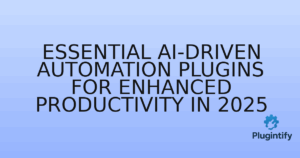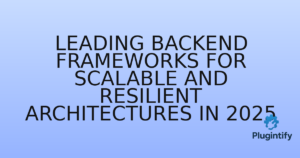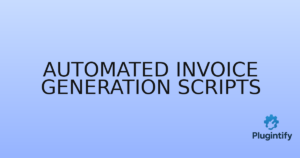Introduction
AI coding assistants like ChatGPT, GitHub Copilot, and Cody have changed how developers write WordPress plugins. With just a prompt, you can generate boilerplate code, fix bugs, or even build entire features in seconds. But with great speed comes great responsibility — especially when your code runs on thousands of websites. Here’s how to safely use AI to write WordPress plugin code without compromising quality or security.
1. How AI Helps Plugin Developers
AI tools can accelerate development by handling repetitive or syntax-heavy tasks. Common use cases include:
- Generating starter plugin files and headers.
- Suggesting hooks and filters for WordPress APIs.
- Creating SQL queries or REST API endpoints.
- Debugging and refactoring existing code.
This can reduce development time by up to 50%, especially for routine components.
2. The Risks of AI-Generated Code
AI models generate code based on patterns learned from public repositories. That means the output might include:
- Security vulnerabilities (like unescaped inputs or SQL injection risks).
- License violations if snippets resemble copyrighted source code.
- Outdated functions or deprecated APIs.
As a developer, you remain fully responsible for testing, reviewing, and securing AI-assisted code before release.
3. Safe Practices When Using AI for WordPress Plugins
- Always validate inputs with functions like
sanitize_text_field()oresc_html(). - Run PHPCS (PHP CodeSniffer) to ensure coding standards compliance.
- Test locally or in a staging environment before production.
- Cross-check against the WordPress Plugin Security Handbook.
- Use AI for ideas and structure — not final code deployment.
4. Reviewing AI Output Like a Pro
Treat AI-generated code as if it came from a junior developer. Review it manually for:
- Escaping and sanitization issues.
- Performance bottlenecks.
- Compatibility with WordPress core functions and PHP versions.
Automated tools like WPScan or SonarQube can help detect vulnerabilities early.
5. Ethical Considerations
AI should be used to assist, not replace, developers. Always credit original authors when referencing existing code, and avoid using proprietary snippets from unknown sources. Transparency builds trust with users and the WordPress community.
6. Combining AI and Human Expertise
The best results come when AI suggestions are combined with developer insight. Use AI for efficiency, but rely on your own expertise for architecture, optimization, and testing. The goal isn’t to eliminate human coding — it’s to enhance it safely.
Conclusion
AI is transforming WordPress development, but safety and responsibility must come first. Treat AI as your assistant, not your autopilot. By applying best practices, developers can harness the power of AI to build faster, smarter, and safer plugins.
For more WordPress plugin development tutorials and AI integration tips, visit Plugintify.com.