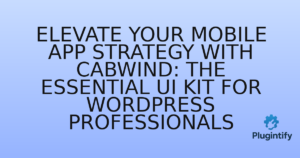Eco-Friendly WordPress: Reducing Your Website’s Carbon Footprint
Introduction
As digital technology continues to expand, the environmental impact of websites has become an urgent topic. Each visit to your WordPress site consumes energy — from data centers and servers to user devices. The good news? Developers can take concrete steps to reduce their site’s carbon footprint and contribute to a greener web. In this article, we’ll explore how to make WordPress eco-friendly in 2025.
1. Choose a Green Hosting Provider
Hosting providers are the backbone of every website, and their energy sources have a direct impact on your site’s carbon emissions. Opt for hosts that use renewable energy or offset carbon emissions. Providers like GreenGeeks, A2 Hosting, and Kinsta have made significant strides in sustainable infrastructure.
2. Optimize Plugin Efficiency
Plugins are essential but can increase CPU usage and server load. Streamline your plugin list by removing unnecessary or poorly coded ones. Always favor lightweight alternatives and regularly audit your setup to ensure optimal performance. Remember: fewer background processes = less energy consumption.
3. Implement Smart Caching and CDNs
Using caching plugins like WP Rocket or LiteSpeed Cache can drastically cut down on repetitive server requests. Combine this with a Content Delivery Network (CDN) like Cloudflare or BunnyCDN to reduce data transfer distances — resulting in faster, greener browsing experiences.
4. Reduce Media Bloat
Images and videos are the biggest energy consumers on most websites. Compress images with Imagify or ShortPixel, and adopt the WebP format for smaller file sizes. Use lazy loading to ensure that media only loads when needed. This not only saves bandwidth but also energy.
5. Use Efficient Themes and Code
A bloated theme can slow your site and increase server work. Choose themes built with clean code and minimal dependencies. Frameworks like GeneratePress and Blocksy are excellent examples of eco-efficient design.
6. Monitor and Measure Website Energy Use
Use tools like Website Carbon Calculator to estimate your site’s carbon footprint. Regularly measuring your energy use helps you set goals and track improvements toward a more sustainable online presence.
7. Go Serverless or Static When Possible
Serverless WordPress setups or static site generators like WP2Static can significantly reduce energy use. By serving pre-built pages instead of dynamically generating them each time, you save both CPU cycles and power.
Conclusion
Going green with WordPress doesn’t mean sacrificing performance or design. It’s about making smart, efficient choices that reduce your site’s environmental impact — and often improve user experience along the way. In 2025, sustainable development is not just an option; it’s a responsibility for every website owner and developer.
For more guides like this, visit Plugintify.com — where WordPress innovation meets sustainability.