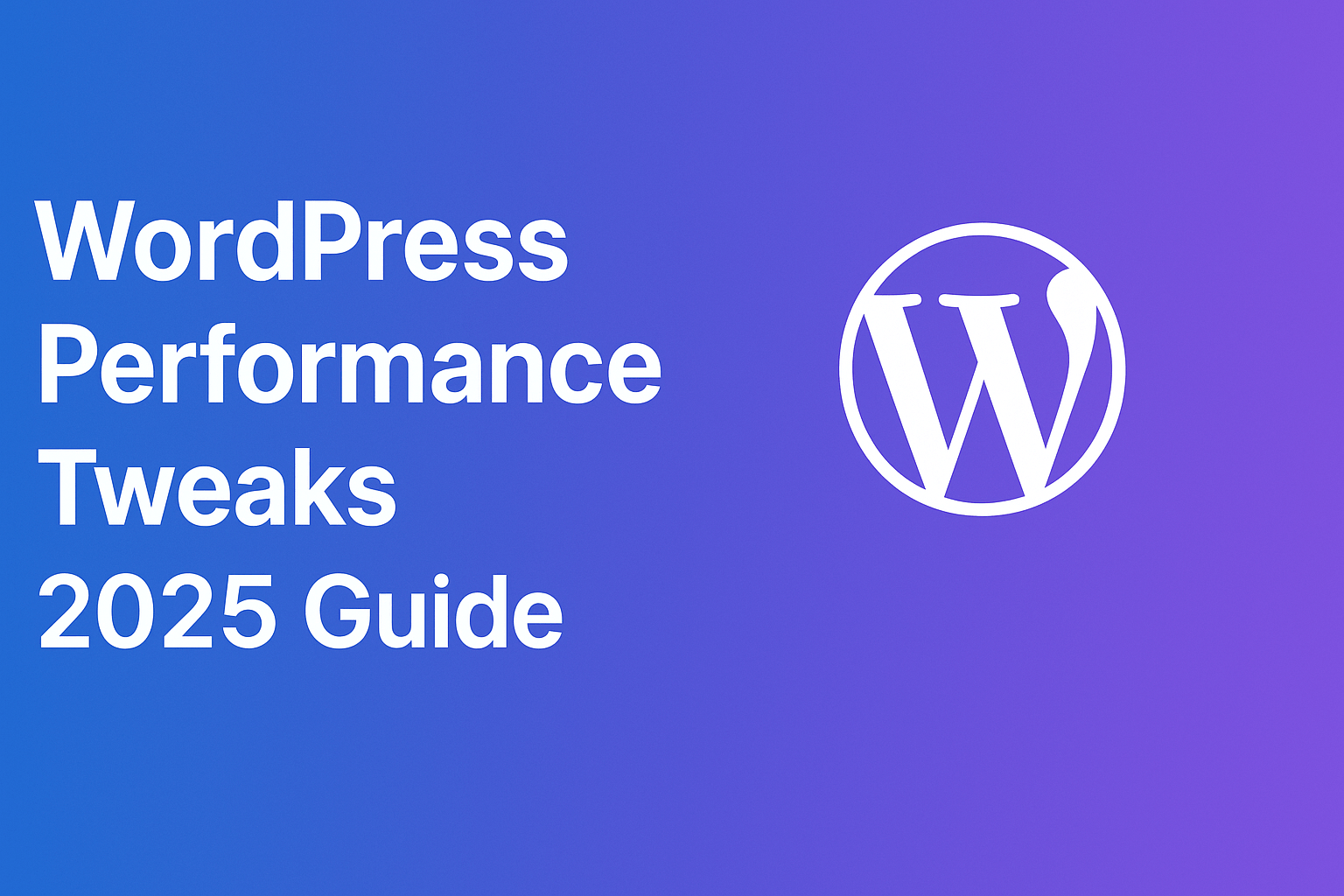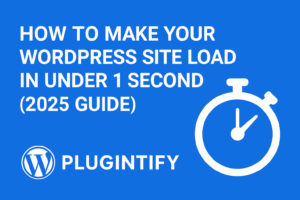Keeping your WordPress website fast is essential for ranking higher and keeping visitors happy. In 2025, site performance is not just about caching — it’s about how well your whole stack is optimized. Here are seven proven tweaks you can apply right now.
1. Switch to the Latest PHP Version
Running your site on PHP 8.3 or higher improves execution time by up to 20%. Most managed hosts now allow easy upgrades directly from your dashboard.
2. Optimize Core Web Vitals
Google continues to prioritize user experience. Focus on improving Largest Contentful Paint (LCP), Cumulative Layout Shift (CLS), and Interaction to Next Paint (INP). Plugins like NitroPack and Perfmatters can help.
3. Replace Heavy Themes with Lightweight Frameworks
Frameworks like GeneratePress and Astra remain top choices for their lightweight design and flexibility. Heavy multipurpose themes often slow down your site.
4. Use a Next-Gen Image Format
Convert all images to WebP or AVIF for reduced load times without losing quality. Tools like ShortPixel or Imagify handle this automatically.
5. Implement Object Caching
Leverage Redis or Memcached to store frequently accessed database queries. This reduces response time dramatically, especially on WooCommerce sites.
6. Use a Global CDN
A CDN like Cloudflare or Bunny.net ensures your site loads fast globally by caching assets closer to visitors.
7. Clean Up Your Database Regularly
Remove old post revisions, transients, and unused tables. Plugins like WP-Optimize make it easy to schedule automatic cleanups.
Final Thoughts
Website performance directly affects your SEO and conversions. Apply these tweaks progressively and test results with PageSpeed Insights or GTmetrix. A few smart changes can make your WordPress site lightning-fast in 2025.