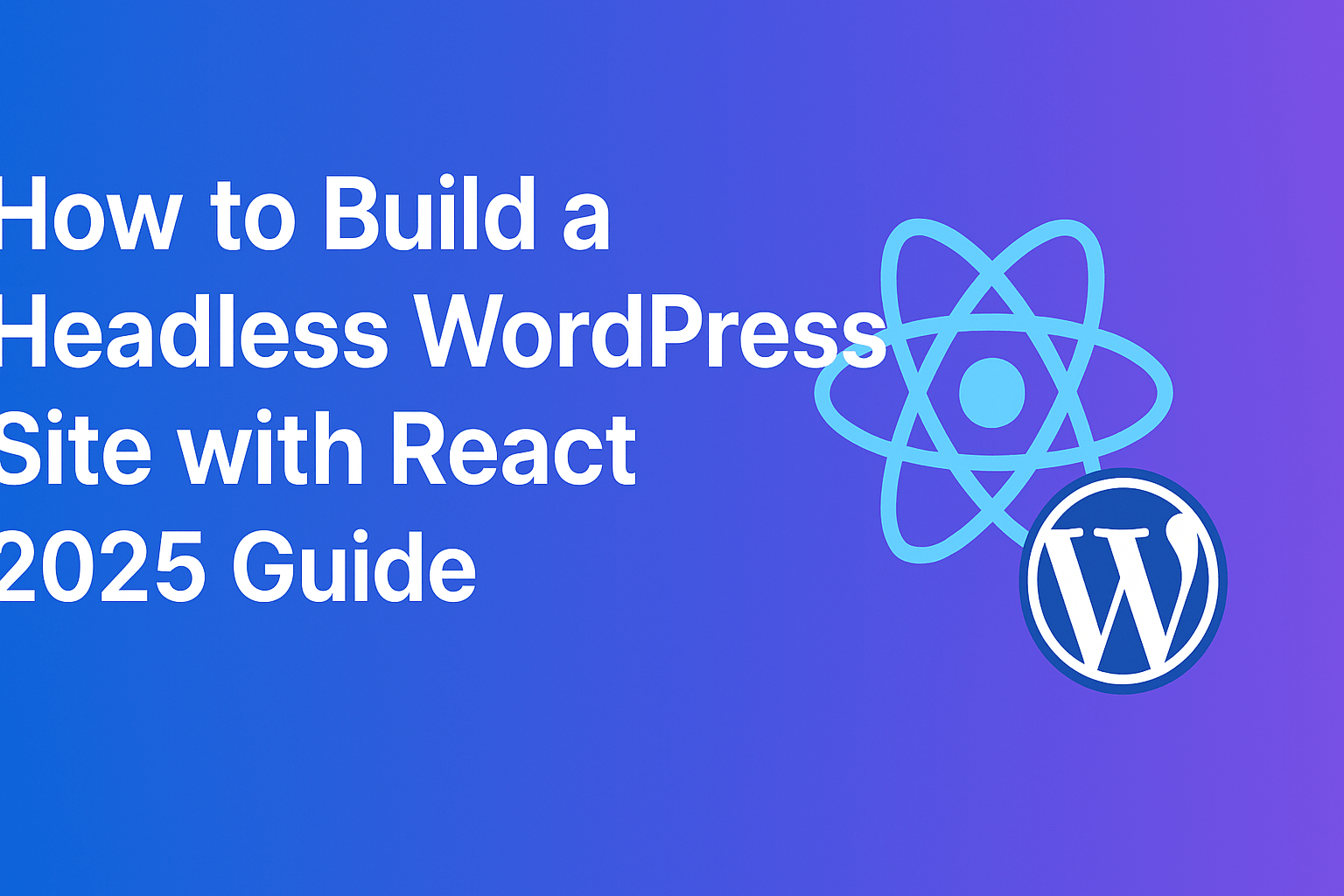If you love the power of WordPress but crave the performance and flexibility of modern JavaScript frameworks, headless architecture is your answer.
In this 2025 guide, we’ll explore how to connect WordPress with React to build a blazing-fast, fully decoupled website — one that gives you total control over design, data, and performance.
⚡ Quick Summary:
A headless WordPress setup means WordPress manages content only (no themes or frontend rendering), while React handles how users see and interact with it.
What Is Headless WordPress and Why Use It?
A headless CMS separates the backend (content management) from the frontend (user interface).
In our case:
-
WordPress = the backend where you write, store, and manage content.
-
React = the frontend that displays that content dynamically using the WordPress REST API or GraphQL.
Benefits of Going Headless:
✅ Blazing-fast performance
✅ Easier integration with other apps and APIs
✅ Modern development workflows
✅ Total design freedom (no themes or PHP templates)
✅ Better scalability and security
💡 Example: Major brands like The New York Times, Nike, and BBC use headless setups to deliver fast, app-like user experiences.
Tools & Setup Requirements
Before diving in, make sure you have these installed:
-
WordPress 6+ (self-hosted or via hosting like WP Engine)
-
WPGraphQL or default REST API enabled
-
Node.js + npm or Yarn
-
Code editor (VS Code, PhpStorm, etc.)
-
Hosting for frontend (Vercel, Netlify)
Step-by-Step: Build Your Headless WordPress + React App
Step 1 — Prepare WordPress as a Headless Backend
-
Install WPGraphQL or ensure REST API is enabled.
-
Create your Custom Post Types and fields with plugins like Advanced Custom Fields (ACF).
-
Make sure your data is publicly available via:
-
REST:
https://yourdomain.com/wp-json/wp/v2/posts -
GraphQL:
/graphqlendpoint
-
🛠️ Optional: Install WPGraphiQL IDE to visually test your API queries.
Step 2 — Create the React Frontend
Run the following commands to scaffold your project:
Then fetch your WordPress content inside pages/index.js:
Display them:
Step 3 — Optimize for Speed and SEO
-
Use Next.js Image Optimization for lazy loading.
-
Pre-generate static pages (SSG or ISR).
-
Cache API responses with SWR or Apollo.
-
Add metadata using
next/headfor SEO. -
Use Yoast SEO on WordPress to control meta tags and slugs.
Step 4 — Deploy Your Headless Site
-
Push your React project to GitHub.
-
Deploy instantly to Vercel or Netlify (both free tiers available).
-
Add environment variables for your API URLs.
-
Connect your domain name (e.g. via Cloudflare).
✅ That’s it! You’ve now got a live React site powered by WordPress content.
Common Pitfalls to Avoid
⚠️ CORS issues: Enable access in your WordPress config.
⚠️ Slow API responses: Use caching and limit fields with GraphQL.
⚠️ Editor previews: Configure a preview endpoint in Next.js for real-time content updates.
⚠️ SEO drop: Use SSR or static builds for better indexing.
Best Practices in 2025
-
Use Incremental Static Regeneration (ISR) for dynamic updates.
-
Add a headless page preview plugin for editors.
-
Protect your API keys using
.env.local. -
Use TypeScript + ESLint for cleaner code.
-
Monitor Core Web Vitals in Google Search Console.
Conclusion
By combining WordPress’s powerful content management with React’s modern UI performance, you can create a future-ready website that’s fast, flexible, and scalable.
Whether you’re building a blog, corporate site, or e-commerce front end — going headless in 2025 is one of the smartest development decisions you can make.