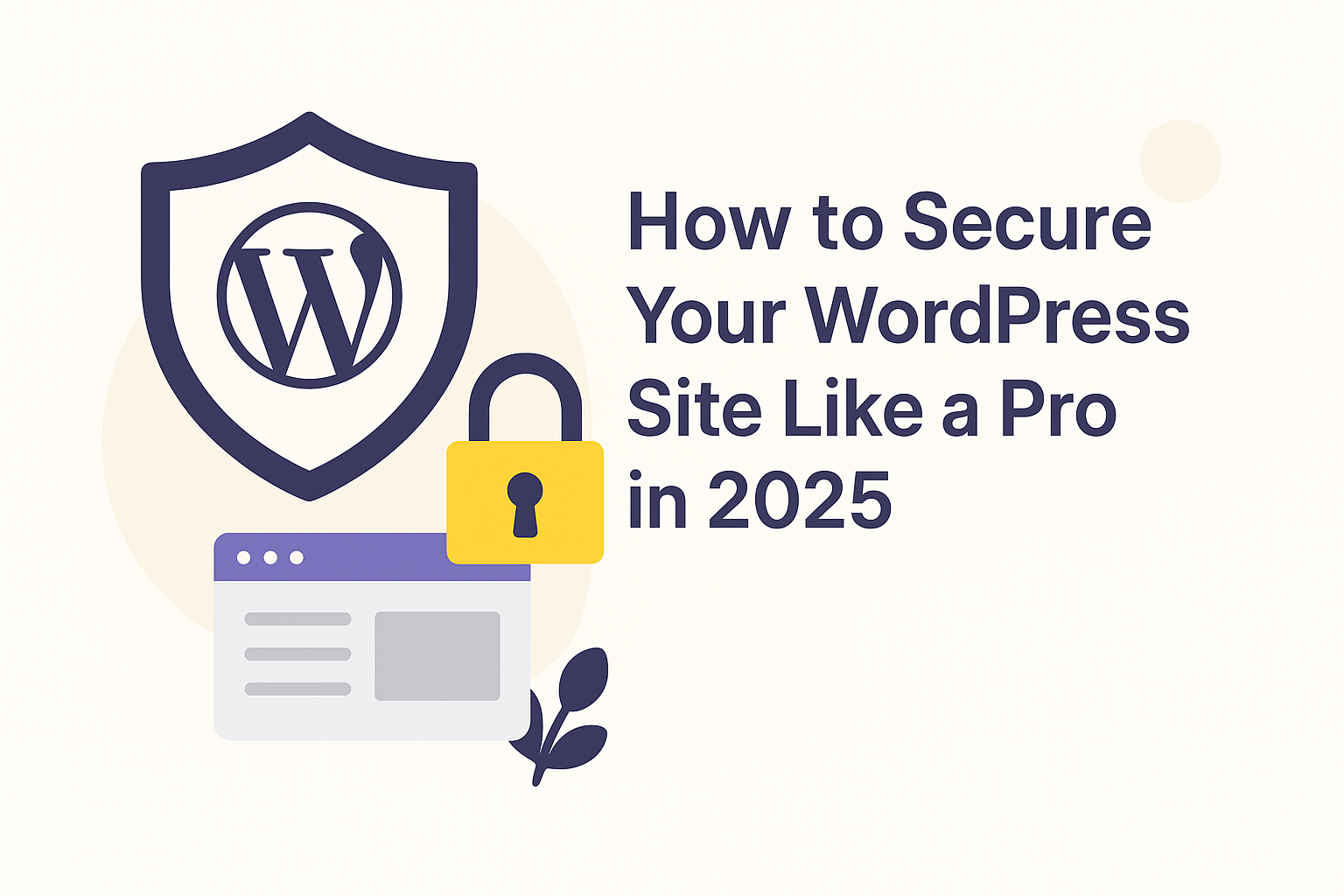🔒 Introduction
WordPress powers over 40% of all websites — and that makes it a huge target for hackers. But securing your site isn’t complicated if you follow the right strategy. Let’s go step-by-step through the essential tips to protect your WordPress website in 2025.
🧰 1. Always Keep Everything Updated
Themes, plugins, and WordPress core updates often include critical security patches. Set them to auto-update or use a plugin like ManageWP to stay safe.
🧩 2. Use Only Trusted Plugins and Themes
Avoid downloading free plugins or themes from unknown sources. Stick to the WordPress repository or reputable developers like ThemeForest or StudioPress.
🧑💻 3. Install a Security Plugin
Tools like Wordfence, Sucuri Security, or iThemes Security can automatically block malicious requests, scan your files, and limit login attempts.
🔑 4. Use Strong Passwords and 2FA
Use a password manager and enable two-factor authentication (2FA) to prevent unauthorized access.
🧱 5. Backup Your Site Regularly
Even the best security setup can fail. Use UpdraftPlus or BlogVault for automatic backups stored in the cloud.
⚡ 6. Protect the Login Page
Change the login URL (e.g., from /wp-login.php to /my-login) using plugins like WPS Hide Login and limit login attempts.
🚀 Conclusion
Security is not a one-time setup — it’s a continuous process. By implementing these steps, you’ll make your WordPress site nearly hacker-proof in 2025.