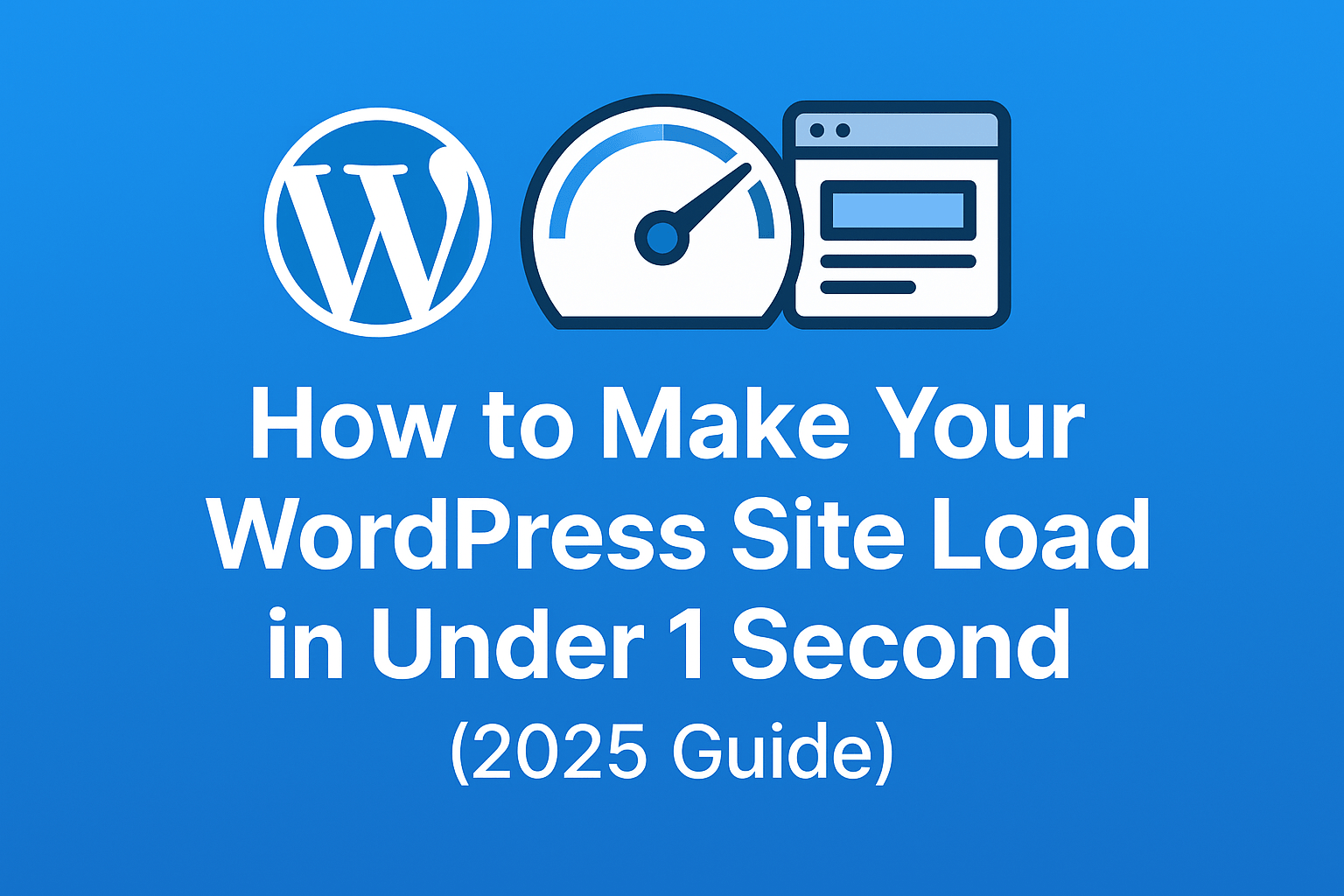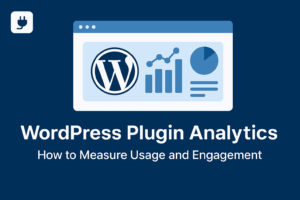⚡ Introduction
Site speed isn’t just a “nice-to-have” anymore — it’s a ranking factor and a conversion killer if ignored.
Google has confirmed that faster sites rank better and convert higher.
In this guide, you’ll learn the exact steps to make your WordPress website load in under one second, using the latest 2025 optimization methods.
🔹 1. Choose a Fast Hosting Provider
Your hosting is 50% of your speed.
Pick lightweight, performance-focused hosts like Hostinger, Cloudways, or LiteSpeed-powered servers.
Avoid cheap shared hosting if you want serious results.
🔹 2. Use a Lightweight Theme
Themes like GeneratePress, Astra, or Blocksy are coded for speed.
Heavy multipurpose themes can slow your site by up to 3 seconds.
🔹 3. Install a Caching Plugin
Caching is key to instant loading.
Best free options:
-
WP Super Cache
-
LiteSpeed Cache
-
W3 Total Cache
For premium users: WP Rocket (worth it).
🔹 4. Compress and Optimize Images
Large images kill your load time.
Use tools like Imagify, Smush, or TinyPNG to reduce file size by 70% without losing quality.
🔹 5. Use a CDN (Content Delivery Network)
CDNs like Cloudflare or Bunny.net serve your content from servers closest to your visitors, reducing latency dramatically.
🔹 6. Minify and Combine Files
CSS, JS, and HTML files can be minified with plugins like Autoptimize or built-in options in WP Rocket.
This cuts down unnecessary code and speeds up rendering.
🔹 7. Lazy Load Everything
Lazy loading delays loading images and videos until users scroll down to them.
WordPress 6.5+ does this by default, but check it’s enabled.
🔹 8. Measure and Iterate
Use tools like GTmetrix, PageSpeed Insights, and Pingdom to test performance regularly.
Keep optimizing — it’s a cycle, not a one-time fix.
🧩 Conclusion
Reaching a 1-second load time is absolutely possible in 2025 — even for large sites.
Combine fast hosting, image optimization, caching, and a CDN, and you’ll see instant improvement.
A fast site = better SEO, better UX, and higher revenue.